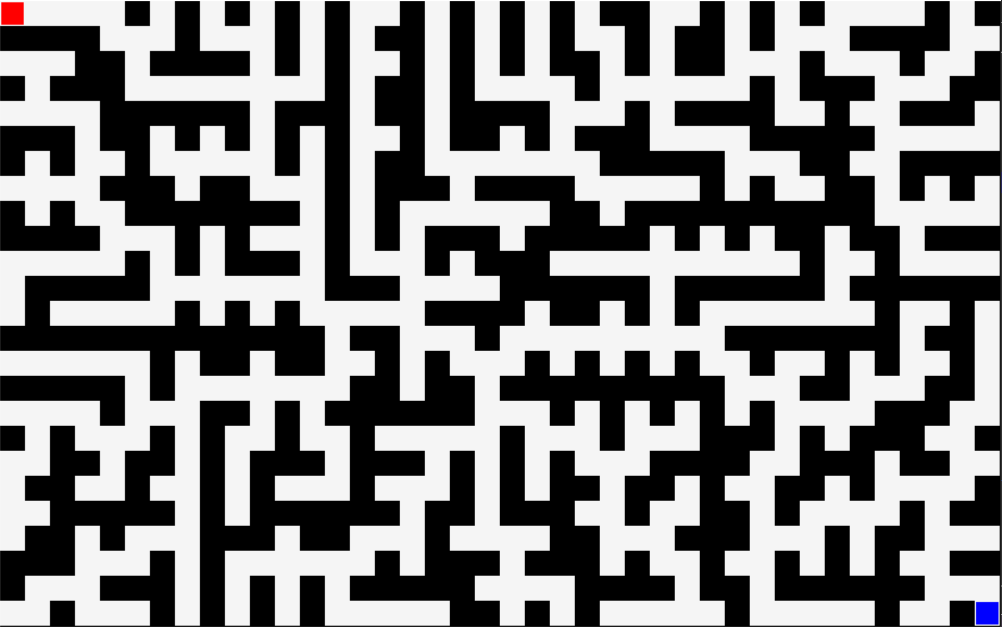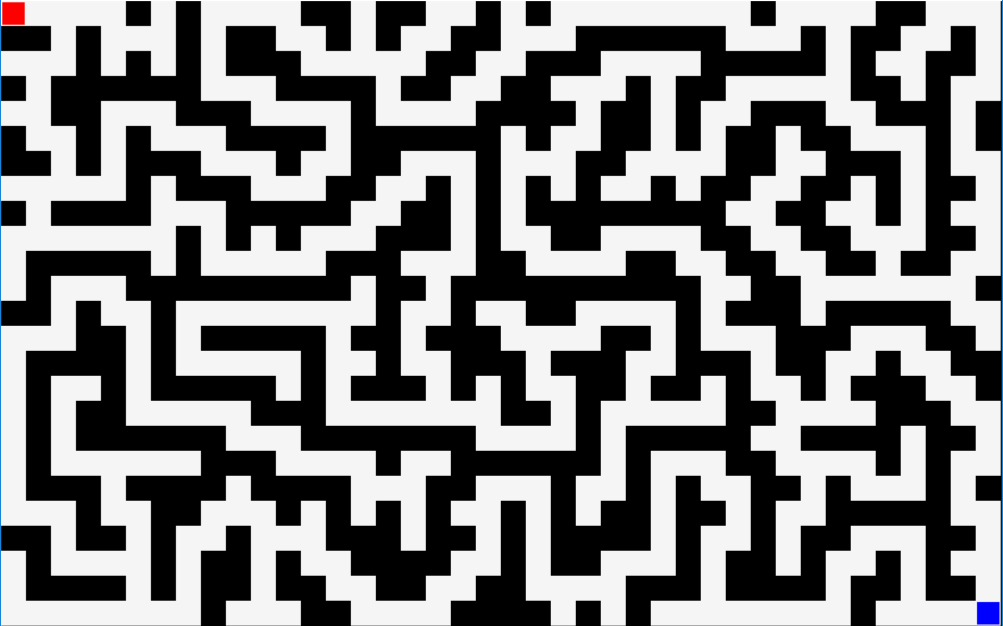I am using Prim's Algorithm to create a maze. I have successfully done so, but I am now trying to make it 'harder' by changing the way that it selects potential cells to be added to the maze. In my mind, 'hard' lies between two extremes:
Extreme #1 is a completely random selection of cells in the potential passage list, in which each branch develops at an approximately equal pace. This has a lot of different branches, but once you get to the point of origin you can pretty much follow a straight line towards the desired location. Here is a picture showing this approach:
Extreme #2 is where the last thing added to the list is selected, creating a long, tedious, easy maze. It is formed when you only pick the last item put into the potential passage list. Here is a picture showing this approach:
I am trying to put a balance on this by prioritizing cells placed most recently, but it is difficult to create branch-offs, as can be seen in the first, but still having a path that leads around the entire maze.
The most interesting way of attempting to do this was when I was trying to have a 50% chance of the last block added to be placed, then a 50 percent chance of the next if that one failed, and so on. However, I messed this up and tried to do the index of [-0] first, making a 50% chance of the first block to be added, then thee last, then the second last, and so on. This created an interesting maze, but when I 'fixed' it, the maze looked a lot like the second extreme.
Another approach I tried is the one used in my code:
for i in range(1, len(potential_passage_list) + 1):
if randint(0, int(len(passage_list) / 50)) == 0:
maze_passage(potential_passage_list[-i][0], potential_passage_list[-i][1])
This was to try and have a reasonable possibility of a block added to the potential_passage_list earlier on to be placed.
So, my question is, how can you create a 'hard' maze, containing lots of branch-offs, but a non-predictable pattern? What algorithms could be used to do this?
I am using python 3, and the pygame library to display everything.
Here is my code, if you can make sense of it:
import pygame
from random import shuffle, randint
# variables
######
# changeable variables
cell_size = 7 # cannot be less than 3
maze_length = 160 * cell_size + 1
maze_height = 100 * cell_size + 1
######
# colours
black = (0, 0, 0)
white = (245, 245, 245)
red = (255, 0, 0)
blue = (0, 0, 255)
# other variables
passage_list = []
potential_passage_list = []
impossible_passage = []
random_cell = []
done = False
# initialize pygame and display screen
pygame.init()
screen = pygame.display.set_mode((maze_length, maze_height))
pygame.display.flip()
def one_connection(cell_x, cell_y):
# ensure that it will only touch one passage
count = 0
if [cell_x + cell_size, cell_y] in passage_list:
count += 1
if [cell_x - cell_size, cell_y] in passage_list:
count += 1
if [cell_x, cell_y + cell_size] in passage_list:
count += 1
if [cell_x, cell_y - cell_size] in passage_list:
count += 1
if count <= 1:
return True
else:
return False
def valid_cell(cell_x, cell_y):
# check if already in potential_passage_list
if [cell_x, cell_y] in potential_passage_list:
impossible_passage.append([cell_x, cell_y])
# check if in impossible list
elif [cell_x, cell_y] in impossible_passage:
impossible_passage.append([cell_x, cell_y])
# check if out of boundary
elif cell_x < 0 or cell_x >= maze_length - cell_size or cell_y < 0 or cell_y >= maze_height - cell_size:
impossible_passage.append([cell_x, cell_y])
# ensure that it will only touch one passage
elif not one_connection(cell_x, cell_y):
impossible_passage.append([cell_x, cell_y])
# check if it isolates any walls / cut off unconnected corners
elif (([cell_x + cell_size, cell_y + cell_size] in passage_list and [cell_x + cell_size, cell_y] not in
passage_list and [cell_x, cell_y + cell_size] not in passage_list) or
([cell_x + cell_size, cell_y - cell_size] in passage_list and [cell_x + cell_size, cell_y] not in
passage_list and [cell_x, cell_y - cell_size] not in passage_list) or
([cell_x - cell_size, cell_y + cell_size] in passage_list and [cell_x - cell_size, cell_y] not in
passage_list and [cell_x, cell_y + cell_size] not in passage_list) or
([cell_x - cell_size, cell_y - cell_size] in passage_list and [cell_x - cell_size, cell_y] not in
passage_list and [cell_x, cell_y - cell_size] not in passage_list)):
impossible_passage.append([cell_x, cell_y])
# check if already in passage_list
elif [cell_x, cell_y] not in passage_list:
return True
# functions
def maze_passage(cell_x, cell_y):
# reset block_passage_list
block_passage_list = []
# remove from list so it does not interfere with valid_cell procedure
potential_passage_list.remove([cell_x, cell_y])
if valid_cell(cell_x, cell_y):
# display rectangle
pygame.draw.rect(screen, white, [cell_x, cell_y, cell_size, cell_size])
pygame.display.update()
passage_list.append([cell_x, cell_y])
# add valid walls to block_passage_list
if valid_cell(cell_x + cell_size, cell_y):
block_passage_list.append([cell_x + cell_size, cell_y])
if valid_cell(cell_x - cell_size, cell_y):
block_passage_list.append([cell_x - cell_size, cell_y])
if valid_cell(cell_x, cell_y + cell_size):
block_passage_list.append([cell_x, cell_y + cell_size])
if valid_cell(cell_x, cell_y - cell_size):
block_passage_list.append([cell_x, cell_y - cell_size])
shuffle(block_passage_list)
for j in block_passage_list:
potential_passage_list.append(j)
# create initial cell
start_cell = [randint(0, int(maze_height / cell_size))*cell_size, randint(0, int(maze_height / cell_size))*cell_size]
potential_passage_list.append([start_cell[0], start_cell[1]])
# loop for creating maze
while not done:
for event in pygame.event.get():
# exit screen when exit pressed in pygame
if event.type == pygame.QUIT:
done = True
# select cell
for i in range(1, len(potential_passage_list) + 1):
if randint(0, int(len(passage_list) / 50)) == 0:
maze_passage(potential_passage_list[-i][0], potential_passage_list[-i][1])
break
# check if maze completion finished
if not potential_passage_list:
# create start and end
passage_list.sort()
pygame.draw.rect(screen, red, [passage_list[0][0] + 1, passage_list[0][1] + 1, cell_size - 2, cell_size - 2])
pygame.draw.rect(screen, blue, [passage_list[-1][0] + 1, passage_list[-1][1] + 1, cell_size - 2, cell_size - 2])
pygame.display.update()
Feel free to take my code, play around with it, and share what you have found works well.
Thanks!