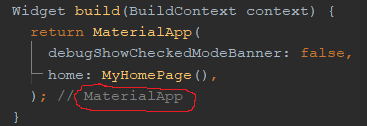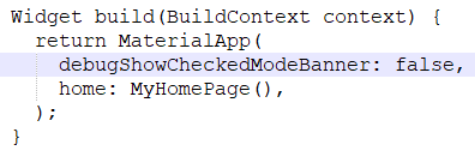I like how Android Studio and Visual Studio , generate the comments for each closing brackets, but when I open the same file in notepad++ or any other text editor, I don't see those comments. Is there a way to generate the saved dart file so it has those comments stored as part of the text code( in comment) ?
Here is one code example that how code looks in android studio.
but when opened with notepad it does not have the comment MaterialApp. I am guessing there is some settings in android studio that will let me save file with generated comments, so it can be useful outside of Android studio like in git etc.