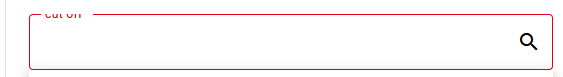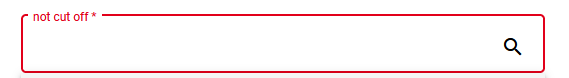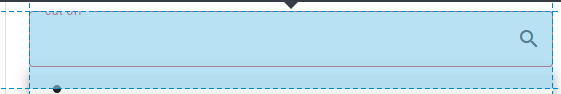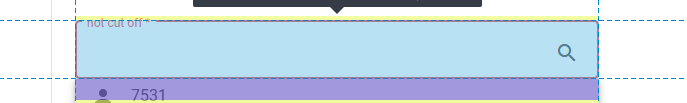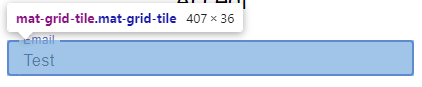After updating to Angular Material v15 our form fields look like this (sometimes - depending on if there is a margin/padding from the element above):
This is how it looked like before:
From what I can see (and what they also write in the documentation) they changed the margins. Compare (new version):
vs previous version:
Also to proof that it's not only in our application I prepared a stackblitz sample that shows this behavior as well, see: Stackblitz example
I have fixed the label being "cut off" by adding a padding-top: 8px to all mat-form-fields. However, this feels like a workaround.
Is there any better solution for this?