I am creating a project in Android Studio. I want to keep it modular and declare dependencies and versions at single place and take from there in my all modules.
What I've done so far->
- Created a New Directory in Project folder
- Created a File build.gradle.kts and added the kotlin dsl plugin.
import org.gradle.kotlin.dsl.`kotlin-dsl`
plugins {
`kotlin-dsl`
}
repositories{
mavenCentral()
}
But when I am running the Gradle Build there is following error in Build Console
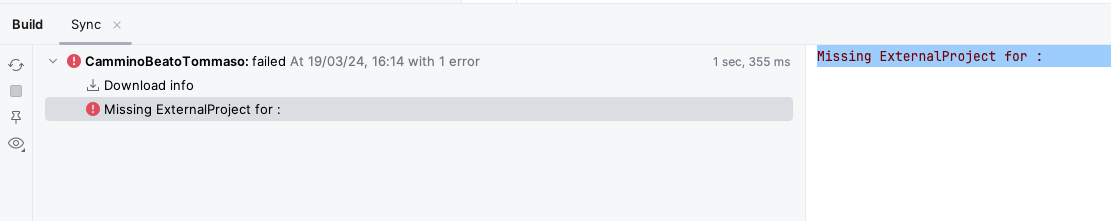
Can anyone help me with the same? I cannot really understand the issue.
I tried gradle build but the error is Unknown.
