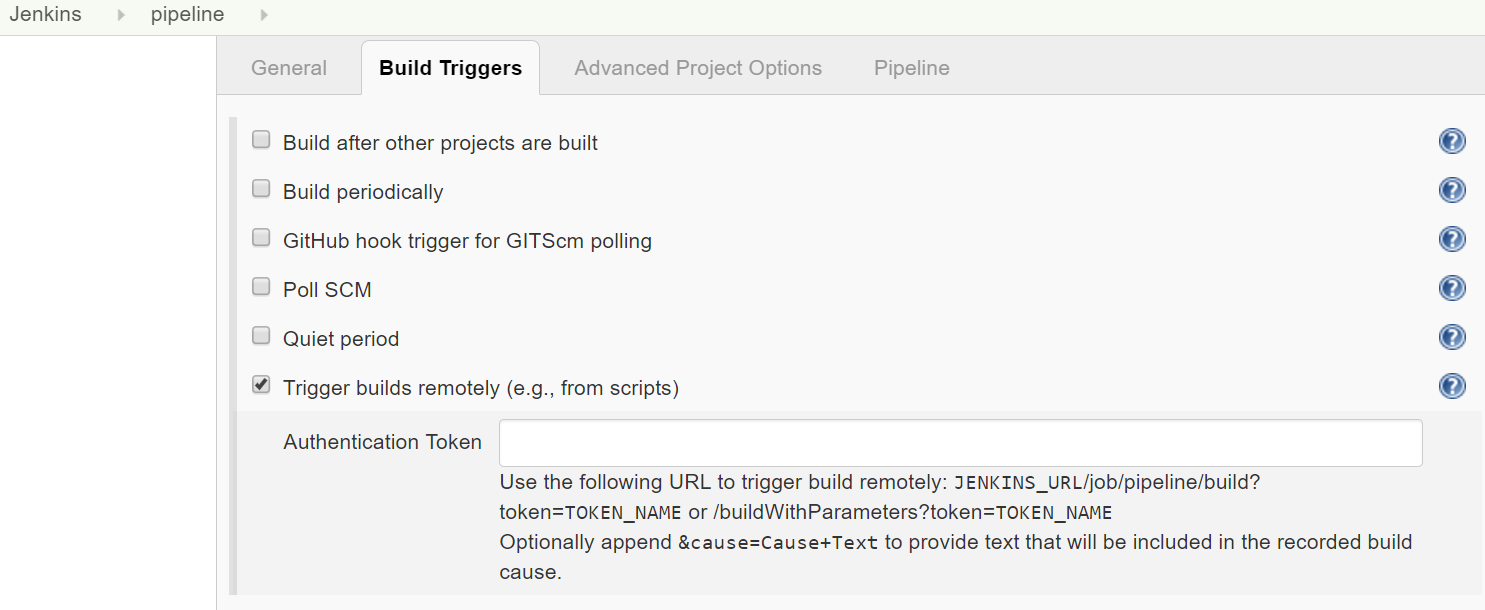We are setting up a continuous delivery pipeline in Jenkins, using the build pipeline plugin.
Our deployment steps uses a proprietary deploy tool (triggered by a HTTP request from jenkins), but we need to have an additional Jenkins step for acceptance tests on the then deployed project. So our deploy tool will need to trigger the last pipeline step.
The jenkins setup for this is obvious:
For a Manually Triggered downstream build step: To add a build step that will wait for a manual trigger:
- Select the Build Pipeline Plugin, Manually Execute Downstream Project check-box
- Enter the name(s) of the downstream projects in the Downstream Project Names field. (n.b. Multiple projects can be specified by using comma, like "abc, def".)
Source: Build Pipeline Plugin
The problem is: I can't seem to find a way to trigger this downstream build through a URL.
In fact I'd need the URL in the deploy job, so I can send it to the deploy tool as a callback URL. Can anybody help?