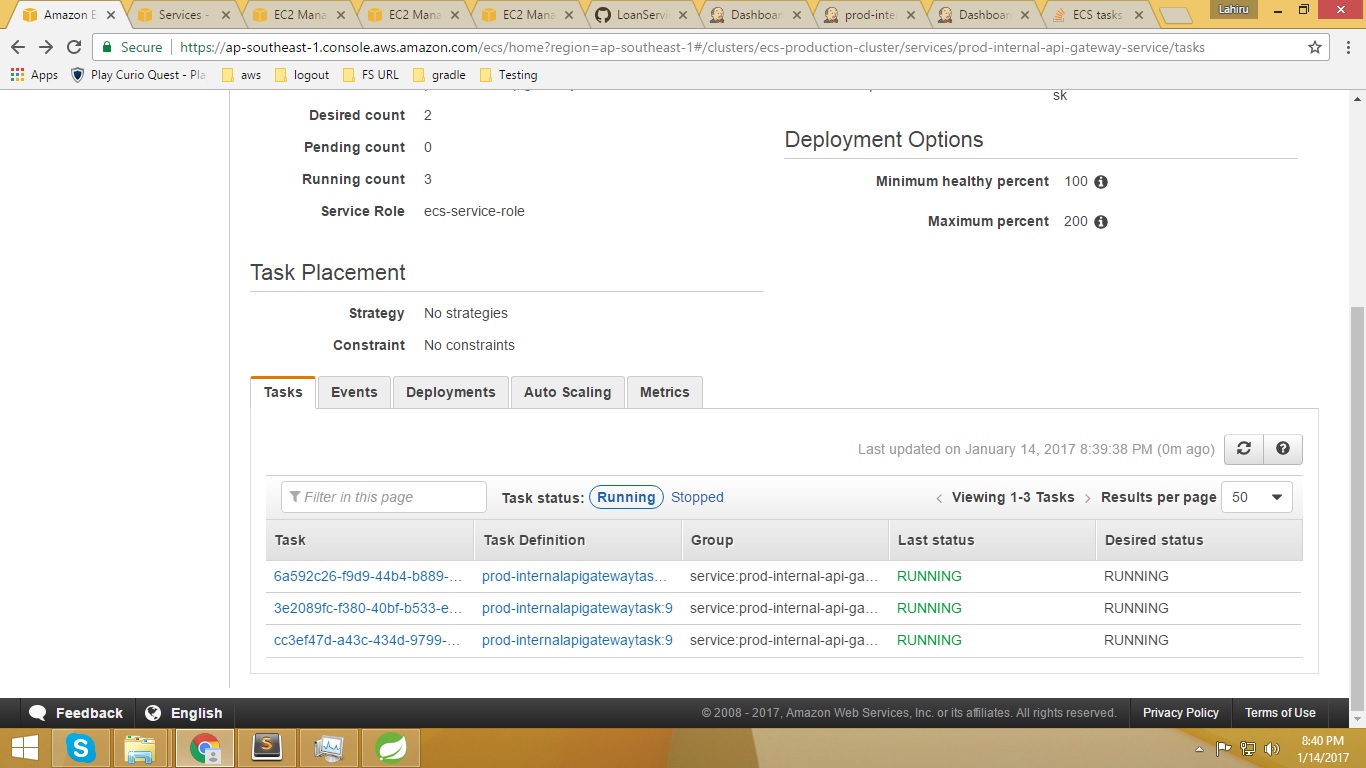I have three EC2 instances, with a classic load balancer. Ideally I should have two tasks running in two instances. So when creating the service I made the desired count of the tasks to 2.
My problem arises when I try to run new version of the task definition. I update the service to run the new task definition. So it should theoretically run two updated tasks replacing the old ones, since i have three ec2 running.
What happens actually is only one updated task is running together with the old tasks. So altogether 3 tasks running even though the desired count is set to 2, as you are able to see in the given image.
Does anyone know a solution for this ?