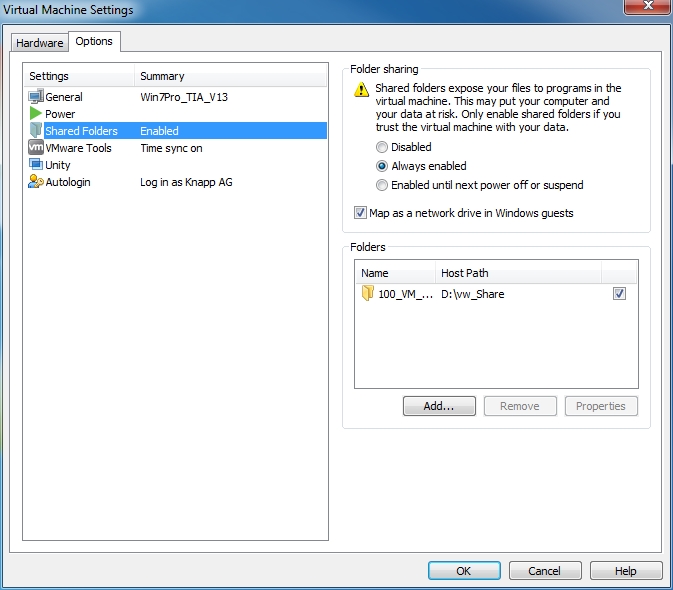As of Aug'2023:
Install the right package:
So sudo apt-get install open-vm-tools-desktop is what you need.
open-vm-tools is also needed, but it is a dependency of open-vm-tools-desktop so gets installed implicitly.
Start/restart the right daemon (vmtoolsd):
In my case I had two instances of vmtoolsd running.
$ ps -eaf | grep vmtoolsd
UID PID PPID C STIME TTY TIME CMD
root 15281 1 0 Aug10 ? 00:03:58 /usr/bin/vmtoolsd
kash 15545 978 0 Aug10 ? 00:03:44 /usr/bin/vmtoolsd -n vmusr --blockFd 3 --uinputFd 4
$
sudo systemctl restart open-vm-tools (or sudo service open-vm-tools restart) restarts the first daemon (running as root). This does nothing (copy paste still doesn't work).- What worked was to restart the "user" process. In my case the one running as
kash:
$ my_uid=`id -u`
$ kill -9 $(ps -u $my_uid | grep vmtoolsd | awk '{print $1}')
$ /usr/bin/vmtoolsd -n vmusr --blockFd 3 --uinputFd 4 -b /var/run/user/$my_uid/vmtoolsd.pid
Values of fds taken from the original process that was killed.
My env:
$ lsb_release --all
No LSB modules are available.
Distributor ID: Ubuntu
Description: Ubuntu 22.04.3 LTS
Release: 22.04
Codename: jammy
$