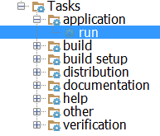In Android Studio Gradle tab I'm able to find run task from application plugin.
I want to view source code of this task.
Right click -> Jump to Source is disabled for this task.
How to view source code of tasks defined in plugins using Android Studio?