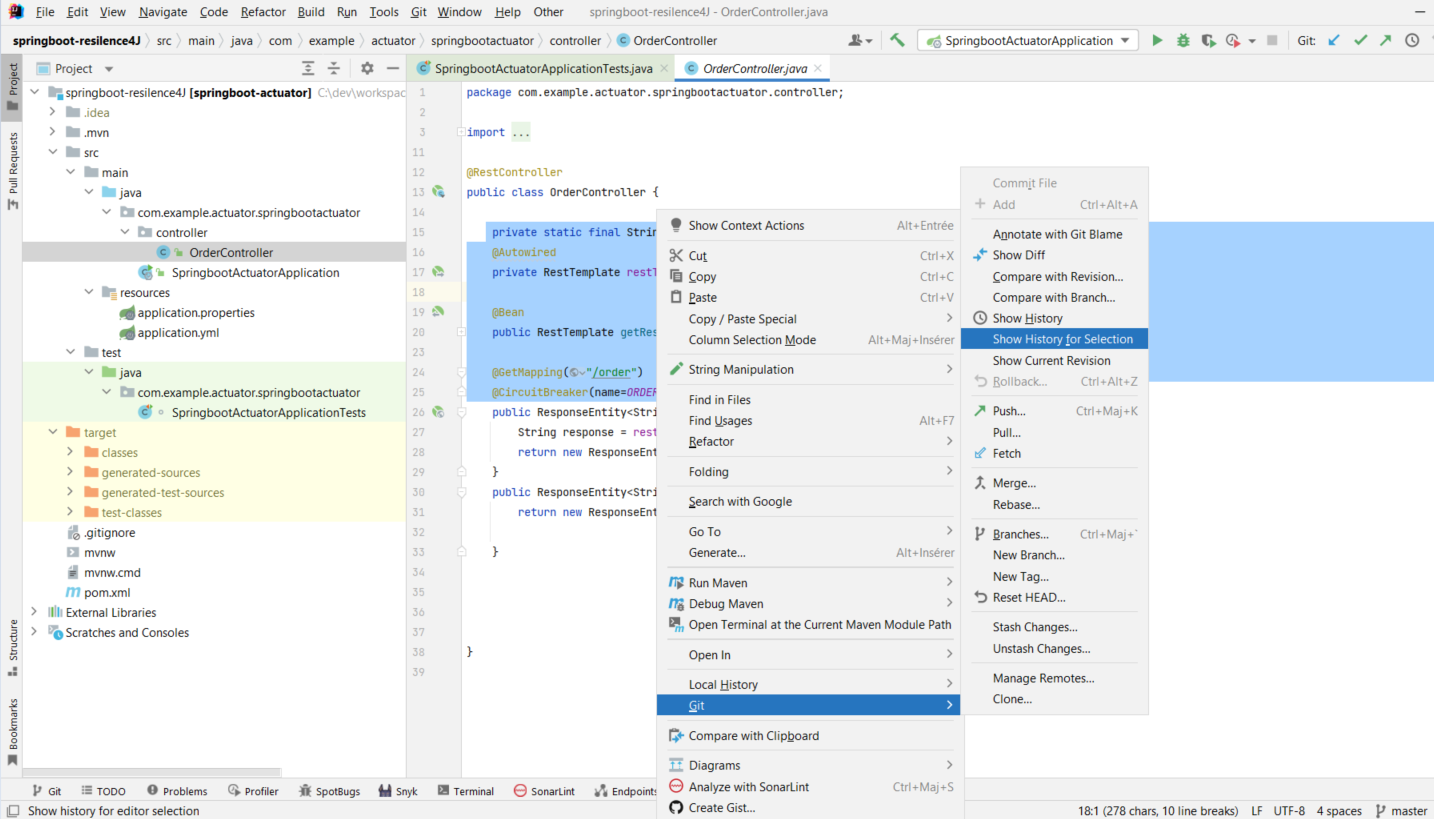I have a large file where, somewhere in the middle, there is a function that I know has been modified several times. git annotate or blame will show the most recent commit for each line but if I'm right, it will show only the most recent one, not a list of other commits that affected that line before.
So is there a command in Git where I could say something like show me commits that affected lines 250..260 in file XYZ?