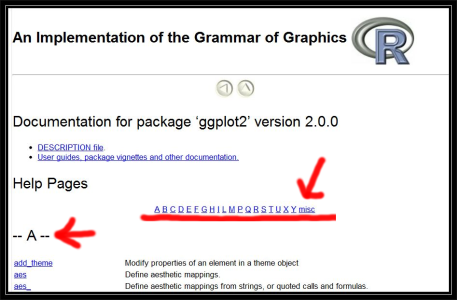Some R packages (e.g., ggplot2, dplyr,devtools etc.) have alphabetically entitled sections in their help/documentation and a bar of links to those sections (indicated by red arrows in picture below). Other packages (e.g., RcmdrMisc) don't have.
How can I add these elements to may R package's help?
I use roxygen2 for documentation.