I installed Xfvb and instantiated a display instance:
$ Xvfb :2 -screen 0 1280x960x24 &
I then installed R 3.2.5 and rgl 0.95.1441 separately from source, and I opened R with a connection to DISPLAY on port 2. I then tried to run a test rgl session with some basic rgl routines:
$ DISPLAY=:2 /usr/local/bin/R
R version 3.2.5 (2016-04-14) -- "Very, Very Secure Dishes"
...
> library(rgl)
> open3d()
> x <- sort(rnorm(1000))
> y <- rnorm(1000)
> z <- rnorm(1000) + atan2(x,y)
glX
1
> plot3d(x, y, z, col=rainbow(1000))
> rgl.postscript("foo.pdf", fmt="pdf")
> sessionInfo()
The rgl.postscript() command here should print out a PDF file containing the rendering of the data points passed to plot3d(). However, the resulting PDF file is blank.
Is there a configuration issue with how I installed or instantiated Xvfb and/or R, which is causing display problems?
Here is a log of a typical run session:
R version 3.2.5 (2016-04-14)
Platform: x86_64-pc-linux-gnu (64-bit)
Running under: Fedora release 14 (Laughlin)
locale:
[1] LC_CTYPE=en_US.UTF-8 LC_NUMERIC=C
[3] LC_TIME=en_US.UTF-8 LC_COLLATE=en_US.UTF-8
[5] LC_MONETARY=en_US.UTF-8 LC_MESSAGES=en_US.UTF-8
[7] LC_PAPER=en_US.UTF-8 LC_NAME=C
[9] LC_ADDRESS=C LC_TELEPHONE=C
[11] LC_MEASUREMENT=en_US.UTF-8 LC_IDENTIFICATION=C
attached base packages:
[1] stats graphics grDevices utils datasets base
other attached packages:
[1] rgl_0.95.1441 optparse_1.3.2
loaded via a namespace (and not attached):
[1] getopt_1.20.0 methods_3.2.5
5 XSELINUXs still allocated at reset
SCREEN: 0 objects of 136 bytes = 0 total bytes 0 private allocs
DEVICE: 4 objects of 32 bytes = 128 total bytes 0 private allocs
CLIENT: 0 objects of 160 bytes = 0 total bytes 0 private allocs
WINDOW: 0 objects of 48 bytes = 0 total bytes 0 private allocs
PIXMAP: 1 objects of 16 bytes = 16 total bytes 0 private allocs
GC: 0 objects of 56 bytes = 0 total bytes 0 private allocs
CURSOR: 0 objects of 8 bytes = 0 total bytes 0 private allocs
CURSOR_BITS: 0 objects of 8 bytes = 0 total bytes 0 private allocs
DBE_WINDOW: 0 objects of 24 bytes = 0 total bytes 0 private allocs
TOTAL: 5 objects, 144 bytes, 0 allocs
4 DEVICEs still allocated at reset
DEVICE: 4 objects of 32 bytes = 128 total bytes 0 private allocs
CLIENT: 0 objects of 160 bytes = 0 total bytes 0 private allocs
WINDOW: 0 objects of 48 bytes = 0 total bytes 0 private allocs
PIXMAP: 1 objects of 16 bytes = 16 total bytes 0 private allocs
GC: 0 objects of 56 bytes = 0 total bytes 0 private allocs
CURSOR: 0 objects of 8 bytes = 0 total bytes 0 private allocs
CURSOR_BITS: 0 objects of 8 bytes = 0 total bytes 0 private allocs
DBE_WINDOW: 0 objects of 24 bytes = 0 total bytes 0 private allocs
TOTAL: 5 objects, 144 bytes, 0 allocs
1 PIXMAPs still allocated at reset
PIXMAP: 1 objects of 16 bytes = 16 total bytes 0 private allocs
GC: 0 objects of 56 bytes = 0 total bytes 0 private allocs
CURSOR: 0 objects of 8 bytes = 0 total bytes 0 private allocs
CURSOR_BITS: 0 objects of 8 bytes = 0 total bytes 0 private allocs
DBE_WINDOW: 0 objects of 24 bytes = 0 total bytes 0 private allocs
TOTAL: 1 objects, 16 bytes, 0 allocs
In addition to Fedora 14, I have also tested the same version of R and rgl under CentOS Linux release 7.2.1511.
On the Fedora 14 box, I am running:
xorg-x11-server-Xvfb.x86_64 v1.9.5-2.fc14
On the CentOS 7 box, I am running:
xorg-x11-server-Xvfb.x86_64 v1.17.2-10.el7
Under both test servers, when I run my test R script, I get a white, empty PDF from rgl.postscript() and black, empty PNG from rgl.snapshot() (along with the same Xvfb log statements).
I should stress that I am looking to create a PDF file containing the rendered scene, which is in a vector-based format. While rgl.snapshot() may help with troubleshooting the cause of the problem, that call returns a PNG bitmap, not a vector-formatted PDF. A bitmap is not useful as a final product for my purposes.
In addition to running R with the DISPLAY variable setting passed to it, I also have used export:
$ DISPLAY=:2 /usr/local/bin/R
Or:
$ export DISPLAY=":2"
$ /usr/local/bin/R
...
Either approach yields the same results.
If other details would be of use, please feel free to leave a comment with specifics and I'll do what I can to follow up.
Neither the Fedora 14 nor the CentOS 7 box should have proprietary libgl drivers. To the best of my knowledge, these are standalone, headless servers. The Fedora 14 box is actually a virtual machine. If there is a specific way to confirm, please let me know.
I have the following Xdummy package installed under the Fedora 14 headless server:
xorg-x11-drv-dummy.x86_64 v0.3.4-1.fc14
On the CentOS 7 machine:
xorg-x11-drv-dummy.x86_64 v0.3.6-21.el7
On the CentOS 7 server, I run the Xdummy script to create a display on :10:
$ sudo ./Xdummy -debug :10 -depth 16 -geom 1024x768
In another shell, I run R and the test rgl routines:
$ DISPLAY=":10" /usr/local/bin/R
...
> library(rgl)
> open3d()
> x <- sort(rnorm(1000))
> y <- rnorm(1000)
> z <- rnorm(1000) + atan2(x,y)
> plot3d(x, y, z, col=rainbow(1000))
> rgl.postscript("foo.pdf", fmt="pdf")
As with Xvfb, the resulting PDF file is a blank document and contains no data points.

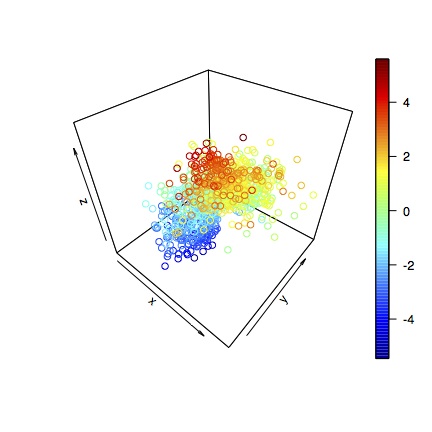
rgl.snapshot. Does that work? Also please post yoursessionInfo- might be relevant. – Zenithalrgl.snapshotcall returns a black, empty PNG file of the specified dimensions. I have added asessionInfotranscript to my question. Thanks for any feedback that you might think is useful. – Leveragergl, can you skip the virtual frame buffer and just try:library(rgl)followed byrgl.useNULL()? Not sure if it will work; just noticed this recent addition to rgl from the docs for shiny: "The ability to use a "null device" was recently added to RGL, allowing you to use RGL (thus shinyRGL) on a headless server without having to emulate a framebuffer using XVFB" – Applicatory