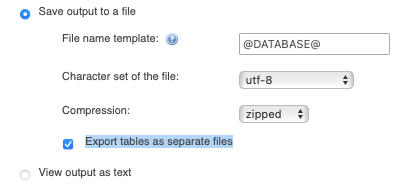I have 2 large SQL files of around 8GB each. But, in the latest backup I find that one file has 300MB data missing.
I just want to compare which data is missing, so that I can check that was it just temporary data OR important data that has vanished.
On comparing both files via diff on Ubuntu 14.04 I always get memory allocation error. I have also tried other allowing more than memory solutions and all that, but still no help.
I want to gather all data which exists in sql1 but missing in sql2 to a new file sql3.
Please help!
EDIT: I moved from Simple MySQl-Server to Percona XtraDB Cluster recently, A lot of tables were converted from MyISAM to INNODB in the process. So, can that be a reason for 300MB decreases in mysqldump SQL files? I seriously doubt this because a SQL will be an SQL, but does INNODB SQL code is decreased in any case? An expert advice on this will help.