I have run into a peculiar issue. The flow of the app is as below:
- Trigger bottom sheet dialog.
- The dialog fragment makes an api call to the server.
- A spinner is displayed while waiting for the response
- When response is received, the Recycler view along with with some TextViews is populated.
- As soon as the Recycler View is updated, the dialog jumps up from bottom, and is no longer attached to the base. However, if we scroll the Recycler View, the returns to the normal position.
Actual
Expected
Bottom Sheet Dialog Relevant Code:
//We have to override this method to ensure that the Bottom Sheet opens in expanded mode.
@NonNull
@Override
public Dialog onCreateDialog(@Nullable Bundle savedInstanceState) {
BottomSheetDialog dialog = (BottomSheetDialog) super.onCreateDialog(savedInstanceState);
dialog.setOnShowListener(dialog1 -> {
BottomSheetDialog d = (BottomSheetDialog) dialog1;
FrameLayout bottomSheet = d.findViewById(com.google.android.material.R.id.design_bottom_sheet);
BottomSheetBehavior.from(bottomSheet).setState(BottomSheetBehavior.STATE_EXPANDED);
});
return dialog;
}
@Override
public void onViewCreated(@NonNull View view, @Nullable Bundle savedInstanceState) {
super.onViewCreated(view, savedInstanceState);
views.layoutCartItem.setLayoutManager(new LinearLayoutManager(getContext()));
views.layoutCartItem.setItemAnimator(new DefaultItemAnimator());
viewModel.getOrderConfirmation().observe(this, res -> {
if(res.isSuccess()){
views.loader.setVisibility(View.GONE);
views.layoutImage.setVisibility(View.VISIBLE);
showViews(res.value);
} else if(res.isError()) {
views.loader.setVisibility(View.GONE);
} else {
views.loader.setVisibility(View.VISIBLE);
views.layoutImage.setVisibility(View.GONE);
}
});
}
private void showViews(CartOrderSummary summary){
this.orderSummary = summary;
showItems(summary.items, summary.currency);
views.txtName.setText(summary.name);
views.txtCuisine.setText(summary.cuisineType);
setTypeIcon(summary.type);
views.txtAddress.setText(summary.address);
views.txtItemCount.setText(summary.itemCount + " ITEMS");
views.txtTax.setText(String.format("%.2f", summary.tax));
views.txtTip.setText(String.format("%.2f", 0f));
views.txtDiscount.setText(String.format("%.2f", (summary.total - summary.subTotal)));
views.txtCartTotal.setText(String.format("%.2f", summary.total));
views.btShowOnMap.setOnClickListener(v->showMap(summary));
}
The layout
<layout xmlns:android="http://schemas.android.com/apk/res/android"
xmlns:app="http://schemas.android.com/apk/res-auto"
xmlns:tools="http://schemas.android.com/tools">
<androidx.constraintlayout.widget.ConstraintLayout
android:layout_width="match_parent"
android:layout_height="525dp"
android:minHeight="525dp"
android:theme="@style/AppTheme">
<TextView
android:id="@+id/txtTitle"
android:layout_width="0dp"
android:layout_height="22dp"
android:layout_marginStart="12dp"
android:layout_marginTop="12dp"
android:layout_marginEnd="12dp"
android:fontFamily="@font/avenir_next_lt_pro_regular"
android:text="Order Confirmation"
android:textColor="#000000"
android:textSize="18sp"
app:layout_constraintEnd_toStartOf="@+id/button_close_drawer"
app:layout_constraintStart_toStartOf="parent"
app:layout_constraintTop_toTopOf="parent" />
<TextView
android:id="@+id/txtCaption"
android:layout_width="0dp"
android:layout_height="14dp"
android:layout_marginStart="12dp"
android:layout_marginTop="4dp"
android:layout_marginEnd="12dp"
android:fontFamily="@font/avenir_next_lt_pro_regular"
android:text="Dear customer, please confirm the order."
android:textColor="@color/grey_40"
android:textSize="12sp"
app:layout_constraintEnd_toStartOf="@+id/button_close_drawer"
app:layout_constraintStart_toStartOf="parent"
app:layout_constraintTop_toBottomOf="@+id/txtTitle" />
<ImageButton
android:id="@+id/button_close_drawer"
android:layout_width="wrap_content"
android:layout_height="wrap_content"
android:layout_marginTop="16dp"
android:layout_marginEnd="16dp"
android:background="?attr/selectableItemBackgroundBorderless"
android:contentDescription="@string/add_address"
app:layout_constraintEnd_toEndOf="parent"
app:layout_constraintTop_toTopOf="parent"
app:srcCompat="@drawable/ic_close_black_24dp" />
<View
android:id="@+id/title_divider"
android:layout_width="0dp"
android:layout_height="1dp"
android:layout_marginTop="14dp"
android:background="#FFDADADA"
app:layout_constraintEnd_toEndOf="parent"
app:layout_constraintStart_toStartOf="parent"
app:layout_constraintTop_toBottomOf="@+id/txtCaption" />
<androidx.core.widget.NestedScrollView
android:layout_width="match_parent"
android:layout_height="0dp"
app:layout_constraintStart_toStartOf="parent"
app:layout_constraintEnd_toEndOf="parent"
app:layout_constraintTop_toBottomOf="@id/title_divider"
app:layout_constraintBottom_toTopOf="@id/btPay"
>
<androidx.constraintlayout.widget.ConstraintLayout
android:id="@+id/layoutImage"
android:layout_width="match_parent"
android:layout_height="match_parent"
android:elevation="9dp"
android:paddingTop="5dp"
>
<androidx.constraintlayout.widget.Guideline
android:id="@+id/start"
android:layout_width="wrap_content"
android:layout_height="wrap_content"
android:orientation="vertical"
app:layout_constraintGuide_begin="12dp" />
<androidx.constraintlayout.widget.Guideline
android:id="@+id/end"
android:layout_width="wrap_content"
android:layout_height="wrap_content"
android:orientation="vertical"
app:layout_constraintGuide_end="12dp" />
<TextView
android:id="@+id/txtName"
android:layout_width="0dp"
android:layout_height="24dp"
android:layout_marginTop="6dp"
android:layout_marginEnd="12dp"
android:textColor="@color/black"
android:textSize="20sp"
android:transitionName="NAME"
app:layout_constraintEnd_toEndOf="parent"
app:layout_constraintStart_toStartOf="@id/start"
app:layout_constraintTop_toTopOf="parent"
tools:text="Las Iguanas" />
<ImageView
android:id="@+id/imgType"
android:layout_width="16dp"
android:layout_height="16dp"
android:layout_marginEnd="2dp"
app:layout_constraintEnd_toStartOf="@+id/txtType"
app:layout_constraintTop_toTopOf="@+id/txtType"
app:srcCompat="@drawable/ic_type_cafe" />
<TextView
android:id="@+id/txtType"
android:layout_width="wrap_content"
android:layout_height="16dp"
android:layout_marginEnd="12dp"
android:layout_marginTop="14dp"
android:fontFamily="@font/avenir_next_lt_pro_bold"
android:gravity="bottom"
android:lineHeight='18dp'
android:textSize="12sp"
app:layout_constraintEnd_toEndOf="parent"
app:layout_constraintTop_toTopOf="parent"
tools:text="Cafe" />
<TextView
android:id="@+id/txtCuisine"
android:layout_width="0dp"
android:layout_height="20dp"
android:layout_marginTop="2dp"
android:layout_marginEnd="12dp"
android:textColor="@color/black"
android:textSize="14sp"
android:transitionName="CUISINE"
app:layout_constraintEnd_toEndOf="parent"
app:layout_constraintStart_toStartOf="@id/start"
app:layout_constraintTop_toBottomOf="@id/txtName"
tools:text="Tex-Mex, Spicy Veggie" />
<View
android:id="@+id/dividerTitle"
android:layout_width="match_parent"
android:layout_height="1dp"
android:layout_marginTop="17dp"
android:background="@color/grey"
app:layout_constraintTop_toBottomOf="@id/txtCuisine" />
<ImageView
android:id="@+id/imgLocationPin"
android:layout_width="20dp"
android:layout_height="20dp"
android:layout_marginTop="9dp"
android:src="@drawable/ic_location_pin"
app:layout_constraintStart_toStartOf="@id/start"
app:layout_constraintTop_toBottomOf="@id/dividerTitle" />
<TextView
android:id="@+id/txtAddress"
android:layout_width="0dp"
android:layout_height="36dp"
android:layout_marginStart="4dp"
android:layout_marginTop="10dp"
android:layout_marginEnd="4dp"
android:maxLines="2"
android:minLines="2"
android:textColor="@color/black"
android:textSize="12sp"
app:layout_constraintEnd_toStartOf="@id/btShowOnMap"
app:layout_constraintStart_toEndOf="@id/imgLocationPin"
app:layout_constraintTop_toBottomOf="@id/dividerTitle"
tools:text="3253 Delawae Avenue, San\n Francisco, CA- California, 94107" />
<com.google.android.material.button.MaterialButton
android:id="@+id/btShowOnMap"
style="@style/Widget.MaterialComponents.Button.TextButton"
android:layout_width="wrap_content"
android:layout_height="20dp"
android:layout_marginTop="10dp"
android:includeFontPadding="false"
android:insetTop="0dp"
android:insetBottom="0dp"
android:text="Show on Map"
android:textAlignment="viewEnd"
android:textAllCaps="false"
android:textColor="@color/pinkishOrange"
android:textSize="12sp"
app:layout_constraintEnd_toEndOf="@id/end"
app:layout_constraintTop_toBottomOf="@id/dividerTitle" />
<View
android:id="@+id/dividerAddress"
android:layout_width="match_parent"
android:layout_height="1dp"
android:layout_marginTop="15dp"
android:background="@color/grey"
app:layout_constraintTop_toBottomOf="@id/txtAddress" />
<androidx.recyclerview.widget.RecyclerView
android:id="@+id/layoutCartItem"
android:layout_width="0dp"
android:layout_height="300dp"
android:orientation="vertical"
app:layout_constraintStart_toStartOf="@id/start"
app:layout_constraintEnd_toEndOf="@id/end"
app:layout_constraintTop_toBottomOf="@id/dividerAddress"
>
</androidx.recyclerview.widget.RecyclerView>
<View
android:id="@+id/dividerItemList"
android:layout_width="match_parent"
android:layout_height="1dp"
android:layout_marginTop="15dp"
android:background="@color/grey"
app:layout_constraintTop_toBottomOf="@id/layoutCartItem" />
<TextView
android:id="@+id/txtItemCount"
android:layout_width="wrap_content"
android:layout_height="12dp"
app:layout_constraintEnd_toEndOf="@id/end"
app:layout_constraintTop_toBottomOf="@id/dividerItemList"
android:layout_marginTop="20dp"
tools:text="10 items"
android:textColor="@color/black"
android:textSize="10sp"
/>
<TextView
android:id="@+id/txtTip"
android:layout_width="wrap_content"
android:layout_height="12dp"
app:layout_constraintEnd_toEndOf="@id/end"
app:layout_constraintTop_toBottomOf="@id/txtItemCount"
android:layout_marginTop="6dp"
tools:text="10 items"
android:textColor="@color/black"
android:textSize="12sp"
/>
<TextView
android:id="@+id/txtTipLabel"
android:layout_width="wrap_content"
android:layout_height="12dp"
app:layout_constraintEnd_toStartOf="@id/txtTip"
app:layout_constraintTop_toTopOf="@id/txtTip"
app:layout_constraintBottom_toBottomOf="@id/txtTip"
android:text="Tip: "
android:textColor="@color/black"
android:textSize="12sp"
/>
<TextView
android:id="@+id/txtTax"
android:layout_width="wrap_content"
android:layout_height="12dp"
app:layout_constraintEnd_toEndOf="@id/end"
app:layout_constraintTop_toBottomOf="@id/txtTip"
android:layout_marginTop="6dp"
tools:text="10 items"
android:textColor="@color/black"
android:textSize="12sp"
/>
<TextView
android:id="@+id/txtTaxLabel"
android:layout_width="wrap_content"
android:layout_height="12dp"
app:layout_constraintEnd_toStartOf="@id/txtTax"
app:layout_constraintTop_toTopOf="@id/txtTax"
app:layout_constraintBottom_toBottomOf="@id/txtTax"
android:text="Tax: "
android:textColor="@color/black"
android:textSize="12sp"
/>
<TextView
android:id="@+id/txtDiscount"
android:layout_width="wrap_content"
android:layout_height="12dp"
app:layout_constraintEnd_toEndOf="@id/end"
app:layout_constraintTop_toBottomOf="@id/txtTax"
android:layout_marginTop="6dp"
tools:text="10 items"
android:textColor="@color/black"
android:textSize="12sp"
/>
<TextView
android:id="@+id/txtDiscountLabel"
android:layout_width="wrap_content"
android:layout_height="12dp"
app:layout_constraintEnd_toStartOf="@id/txtDiscount"
app:layout_constraintTop_toTopOf="@id/txtDiscount"
app:layout_constraintBottom_toBottomOf="@id/txtDiscount"
android:text="Discount: "
android:textColor="@color/black"
android:textSize="12sp"
/>
<TextView
android:id="@+id/txtCartTotal"
android:layout_width="wrap_content"
android:layout_height="20dp"
app:layout_constraintEnd_toEndOf="@id/end"
app:layout_constraintTop_toBottomOf="@id/txtDiscount"
app:layout_constraintBottom_toBottomOf="parent"
android:layout_marginTop="14dp"
tools:text="10 items"
android:textColor="@color/black"
android:layout_marginBottom="24dp"
android:textSize="16sp"
/>
<TextView
android:id="@+id/txtCartTotalLabel"
android:layout_width="wrap_content"
android:layout_height="20dp"
app:layout_constraintEnd_toStartOf="@id/txtCartTotal"
app:layout_constraintTop_toTopOf="@id/txtCartTotal"
app:layout_constraintBottom_toBottomOf="@id/txtCartTotal"
android:text="Total Due: "
android:textColor="@color/black"
android:textSize="16sp"
/>
</androidx.constraintlayout.widget.ConstraintLayout>
</androidx.core.widget.NestedScrollView>
<ProgressBar
android:visibility="gone"
android:id="@+id/loader"
android:layout_width="wrap_content"
android:layout_height="wrap_content"
app:layout_constraintTop_toBottomOf="@id/title_divider"
app:layout_constraintStart_toStartOf="parent"
app:layout_constraintEnd_toEndOf="parent"
app:layout_constraintBottom_toTopOf="@id/btPay"
/>
<ImageView
android:layout_width="match_parent"
android:layout_height="12dp"
android:src="@drawable/shadow_top"
app:layout_constraintBottom_toTopOf="@id/btPay"
android:layout_marginBottom="12dp"
android:elevation="30dp"
/>
<View
android:layout_width="match_parent"
android:layout_height="64dp"
android:background="@color/white"
app:layout_constraintBottom_toBottomOf="parent"
/>
<com.google.android.material.button.MaterialButton
android:id="@+id/btPay"
android:layout_width="match_parent"
android:layout_height="40dp"
android:layout_marginStart="10dp"
android:layout_marginTop="12dp"
android:layout_marginEnd="10dp"
android:layout_marginBottom="12dp"
android:backgroundTint="@color/grass"
android:enabled="true"
android:gravity="center"
android:insetTop="0dp"
android:insetBottom="0dp"
android:paddingRight="4dp"
android:text="Pay"
android:textAllCaps="false"
android:textColor="@color/white"
android:textSize="16sp"
android:elevation="30dp"
app:layout_constraintBottom_toBottomOf="parent" />
</androidx.constraintlayout.widget.ConstraintLayout>
</layout>


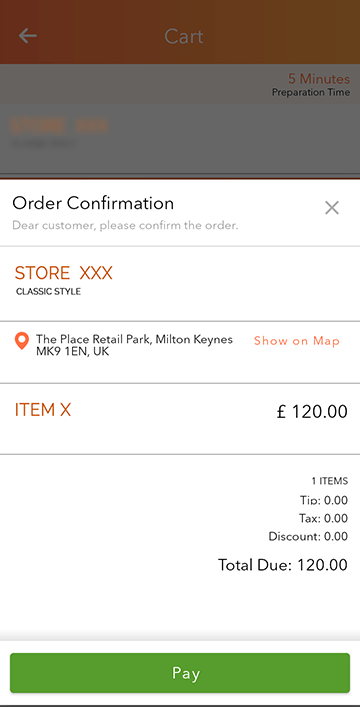
ConstraintLayoutinFrameLayoutand add this to theConstraintLayoutandroid:layout_gravity="bottom". Try this. – Romanism