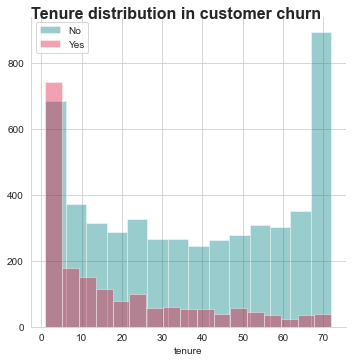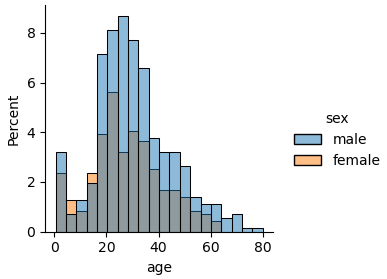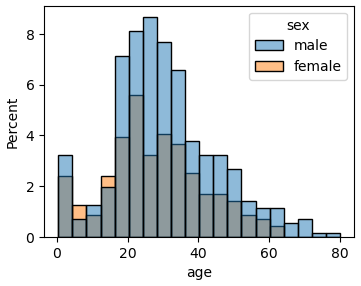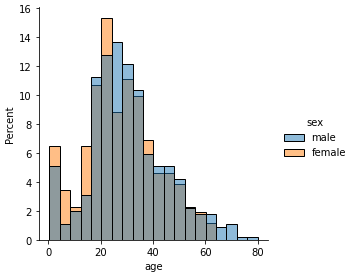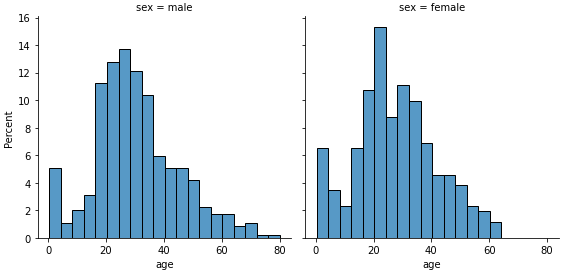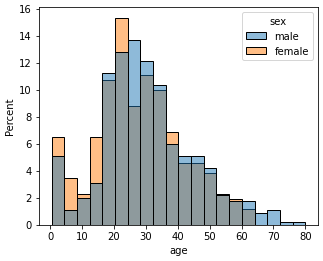- As of
seaborn 0.11.2
- For both types of plots, experiment with
common_binsand common_norm.
- For example,
common_norm=True will show the percent as a part of the entire population, whereas False will show the percent relative to the group.
- The implementation shown in this answer shows how to add annotations.
import seaborn as sns
import matplotlib.pyplot as ply
# data
data = sns.load_dataset('titanic')
Figure Level
p = sns.displot(data=data, x='age', stat='percent', hue='sex', height=3)
plt.show()
![enter image description here]()
p = sns.displot(data=data, x='age', stat='percent', col='sex', height=3)
plt.show()
![enter image description here]()
- Type annotations (
:=) used in labels requires python >= 3.8. This can be implemented with a for-loop, without using :=.
fg = sns.displot(data=data, x='age', stat='percent', col='sex', height=3.5, aspect=1.25)
for ax in fg.axes.ravel():
# add annotations
for c in ax.containers:
# custom label calculates percent and add an empty string so 0 value bars don't have a number
labels = [f'{w:0.1f}%' if (w := v.get_height()) > 0 else '' for v in c]
ax.bar_label(c, labels=labels, label_type='edge', fontsize=8, rotation=90, padding=2)
ax.margins(y=0.2)
plt.show()
![enter image description here]()
Axes Level
fig = plt.figure(figsize=(4, 3))
p = sns.histplot(data=data, x='age', stat='percent', hue='sex')
plt.show()
![enter image description here]()
Percent by Group
p = sns.displot(data=data, x='age', stat='percent', hue='sex', height=4, common_norm=False)
![enter image description here]()
p = sns.displot(data=data, x='age', stat='percent', col='sex', height=4, common_norm=False)
![enter image description here]()
fig = plt.figure(figsize=(5, 4))
p = sns.histplot(data=data, x='age', stat='percent', hue='sex', common_norm=False)
plt.show()
![enter image description here]()