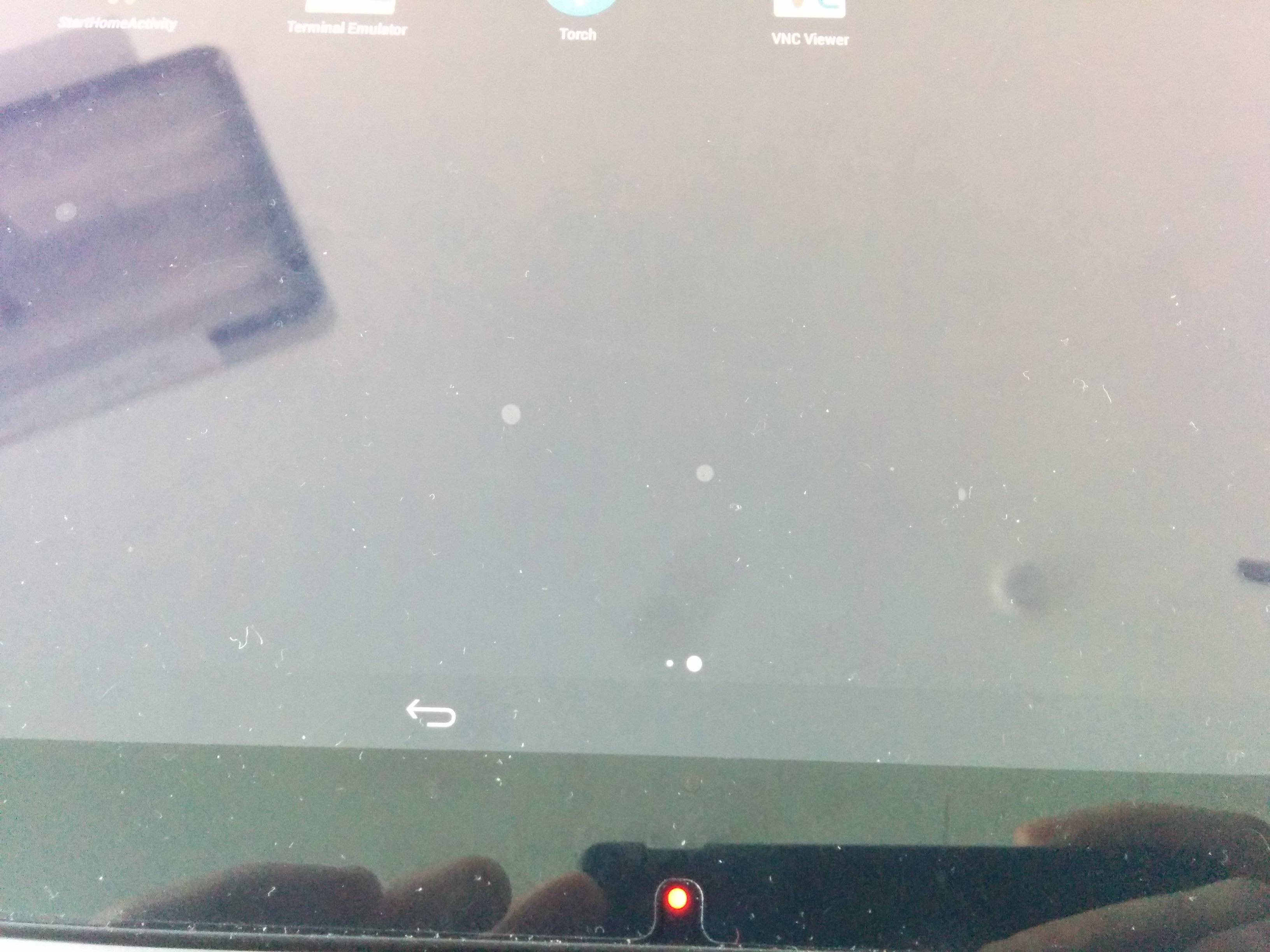I'm trying to remove the Home button and the Multithread button. The idea is to remove it completely from the running application, better if we can remove it completely from every application on the tablet we are working with. Using full-screen is not something that we want, since the user shouldn't be able to exit the full screen mode, even if he wants it (it's a custom commercial app, it's the desired behaviour for multiple reasons).
This is the result on a Nexus 10. We accomplished that by taking the SystemUI sources and changing them before compiling the CyanogenMod.
Unfortunately we have to replicate that in an Asus ZenPad 10, that has no CyanogenMod available. We have a version that allows us to create system applications, but change every application into a system application is not something that we want.
We have found in this link: http://developer.oesf.biz/em/developer/reference/eggplant/constant-values.html#android.view.View.STATUS_BAR_DISABLE_HOME
That there are flags for disabling the home button and the navigation button, but they are usable only with system applications.
We have tried to get the SystemUI.apk already compiled in the tablet, decompile it and change it. The problem is that or we have useless smali files or with have only res/ and AndroidManifest.xml files (Asus changed the SystemUI.apk into two apks of it own).
So... we are a little desperate here ahah. Looking for hints / ideas to try to remove that buttons. Better without recompiling or doing some strange thing.