I am opening file pick Intent with, Bellow code
Intent intent_upload = new Intent();
intent_upload.setType("*/*");
intent_upload.setAction(Intent.ACTION_GET_CONTENT);
activity.startActivityForResult(intent_upload, Constants.FILE_PICK_REQUEST_CODE);
I Want remove Contact option from list, please can anyone help.

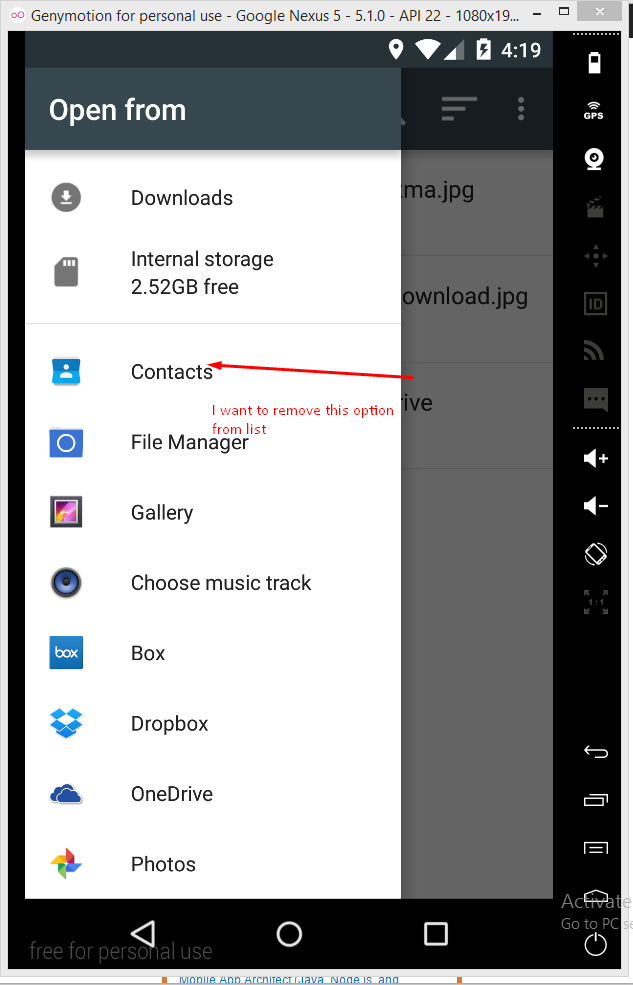
*/*). Contacts are a type of content. If you do not want contacts, do not ask for*/*for a MIME type. – Atabrine