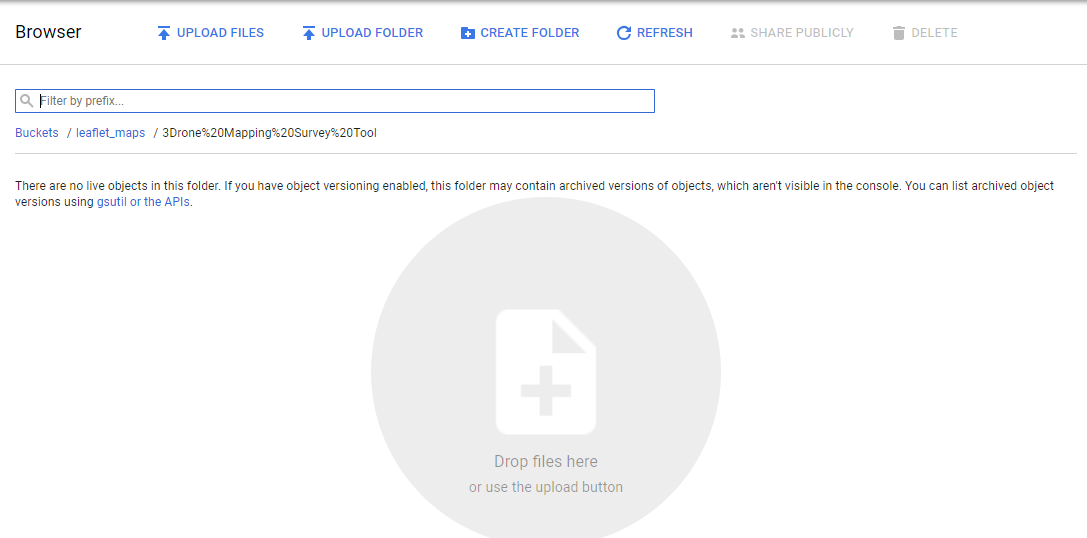I have over 30 Leaflet maps hosted on my Google Cloud Platform bucket (for example) and it has always been an easy process to upload my folder (which includes an html file with sub-folders including .js and .css files) and share the map publicly.
I tried uploading another map today, but within the folder there are no files showing and I get the following message "There are no live objects in this folder. If you have object versioning enabled, this folder may contain archived versions of objects, which aren't visible in the console. You can list archived object versions using gsutil or the APIs."
Does anyone know what is going on here?