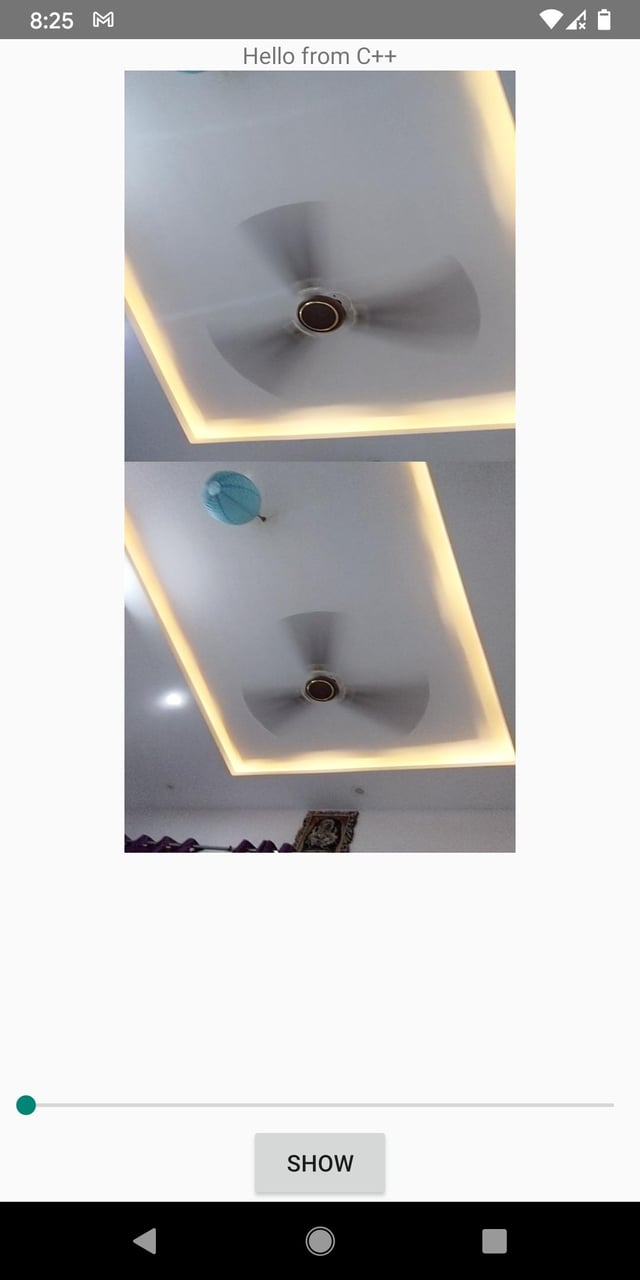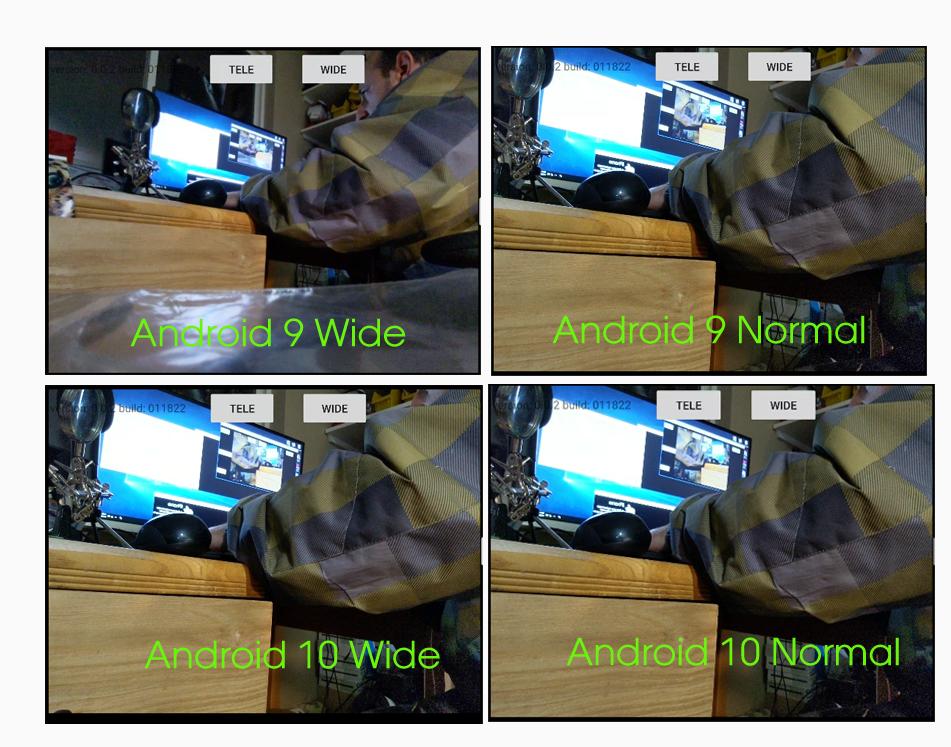 I'm using camera2 api in my camera app designed specifically for Google Pixel 3 XL. This device has two front facing cameras (wide-angle and normal). Thanks to multi-camera feature, I can access both physical camera devices simultaneously, and my app has a feature to toggle between those two cameras. Up until my recent upgrade to Android 10, I could accurately see two distinct results, but now my wide-angle capture frame has pretty much the same FOV (Field of View) as the normal camera one. So, the same code, same apk on Android 9 wide-angle capture result is wide, as expected, and after Andoird 10 upgrade - wide and normal cameras show practically identical FOV.
I'm using camera2 api in my camera app designed specifically for Google Pixel 3 XL. This device has two front facing cameras (wide-angle and normal). Thanks to multi-camera feature, I can access both physical camera devices simultaneously, and my app has a feature to toggle between those two cameras. Up until my recent upgrade to Android 10, I could accurately see two distinct results, but now my wide-angle capture frame has pretty much the same FOV (Field of View) as the normal camera one. So, the same code, same apk on Android 9 wide-angle capture result is wide, as expected, and after Andoird 10 upgrade - wide and normal cameras show practically identical FOV.
Here is a code snippet to demonstrate how I initialize both cameras and capture preview:
MainActivity.kt
private val surfaceReadyCallback = object: SurfaceHolder.Callback {
override fun surfaceChanged(p0: SurfaceHolder?, p1: Int, p2: Int, p3: Int) { }
override fun surfaceDestroyed(p0: SurfaceHolder?) { }
override fun surfaceCreated(p0: SurfaceHolder?) {
// Get the two output targets from the activity / fragment
val surface1 = surfaceView1.holder.surface
val surface2 = surfaceView2.holder.surface
val dualCamera = findShortLongCameraPair(cameraManager)!!
val outputTargets = DualCameraOutputs(
null, mutableListOf(surface1), mutableListOf(surface2))
//Open the logical camera, configure the outputs and create a session
createDualCameraSession(cameraManager, dualCamera, targets = outputTargets) { session ->
val requestTemplate = CameraDevice.TEMPLATE_PREVIEW
val captureRequest = session.device.createCaptureRequest(requestTemplate).apply {
arrayOf(surface1, surface2).forEach { addTarget(it) }
}.build()
session.setRepeatingRequest(captureRequest, null, null)
}
}
}
fun openDualCamera(cameraManager: CameraManager,
dualCamera: DualCamera,
executor: Executor = SERIAL_EXECUTOR,
callback: (CameraDevice) -> Unit) {
cameraManager.openCamera(
dualCamera.logicalId, executor, object : CameraDevice.StateCallback() {
override fun onOpened(device: CameraDevice) { callback(device) }
override fun onError(device: CameraDevice, error: Int) = onDisconnected(device)
override fun onDisconnected(device: CameraDevice) = device.close()
})
}
fun createDualCameraSession(cameraManager: CameraManager,
dualCamera: DualCamera,
targets: DualCameraOutputs,
executor: Executor = SERIAL_EXECUTOR,
callback: (CameraCaptureSession) -> Unit) {
// Create 3 sets of output configurations: one for the logical camera, and
// one for each of the physical cameras.
val outputConfigsLogical = targets.first?.map { OutputConfiguration(it) }
val outputConfigsPhysical1 = targets.second?.map {
OutputConfiguration(it).apply { setPhysicalCameraId(dualCamera.physicalId1) } }
val outputConfigsPhysical2 = targets.third?.map {
OutputConfiguration(it).apply { setPhysicalCameraId(dualCamera.physicalId2) } }
val outputConfigsAll = arrayOf(
outputConfigsLogical, outputConfigsPhysical1, outputConfigsPhysical2)
.filterNotNull().flatten()
val sessionConfiguration = SessionConfiguration(SessionConfiguration.SESSION_REGULAR,
outputConfigsAll, executor, object : CameraCaptureSession.StateCallback() {
override fun onConfigured(session: CameraCaptureSession) = callback(session)
override fun onConfigureFailed(session: CameraCaptureSession) = session.device.close()
})
openDualCamera(cameraManager, dualCamera, executor = executor) {
it.createCaptureSession(sessionConfiguration)
}
}
DualCamera.kt Helper Class
data class DualCamera(val logicalId: String, val physicalId1: String, val physicalId2: String)
fun findDualCameras(manager: CameraManager, facing: Int? = null): Array<DualCamera> {
val dualCameras = ArrayList<DualCamera>()
manager.cameraIdList.map {
Pair(manager.getCameraCharacteristics(it), it)
}.filter {
facing == null || it.first.get(CameraCharacteristics.LENS_FACING) == facing
}.filter {
it.first.get(CameraCharacteristics.REQUEST_AVAILABLE_CAPABILITIES)!!.contains(
CameraCharacteristics.REQUEST_AVAILABLE_CAPABILITIES_LOGICAL_MULTI_CAMERA)
}.forEach {
val physicalCameras = it.first.physicalCameraIds.toTypedArray()
for (idx1 in 0 until physicalCameras.size) {
for (idx2 in (idx1 + 1) until physicalCameras.size) {
dualCameras.add(DualCamera(
it.second, physicalCameras[idx1], physicalCameras[idx2]))
}
}
}
return dualCameras.toTypedArray()
}
fun findShortLongCameraPair(manager: CameraManager, facing: Int? = null): DualCamera? {
return findDualCameras(manager, facing).map {
val characteristics1 = manager.getCameraCharacteristics(it.physicalId1)
val characteristics2 = manager.getCameraCharacteristics(it.physicalId2)
val focalLengths1 = characteristics1.get(
CameraCharacteristics.LENS_INFO_AVAILABLE_FOCAL_LENGTHS) ?: floatArrayOf(0F)
val focalLengths2 = characteristics2.get(
CameraCharacteristics.LENS_INFO_AVAILABLE_FOCAL_LENGTHS) ?: floatArrayOf(0F)
val focalLengthsDiff1 = focalLengths2.max()!! - focalLengths1.min()!!
val focalLengthsDiff2 = focalLengths1.max()!! - focalLengths2.min()!!
if (focalLengthsDiff1 < focalLengthsDiff2) {
Pair(DualCamera(it.logicalId, it.physicalId1, it.physicalId2), focalLengthsDiff1)
} else {
Pair(DualCamera(it.logicalId, it.physicalId2, it.physicalId1), focalLengthsDiff2)
}
// Return only the pair with the largest difference, or null if no pairs are found
}.sortedBy { it.second }.reversed().lastOrNull()?.first
}
And you can see the result on the attached screenshot, the top left corner one has much wider FOV than the same camera but running on Android 10
Is this a known regression with Android 10? Has anyone noticed similar behavior?