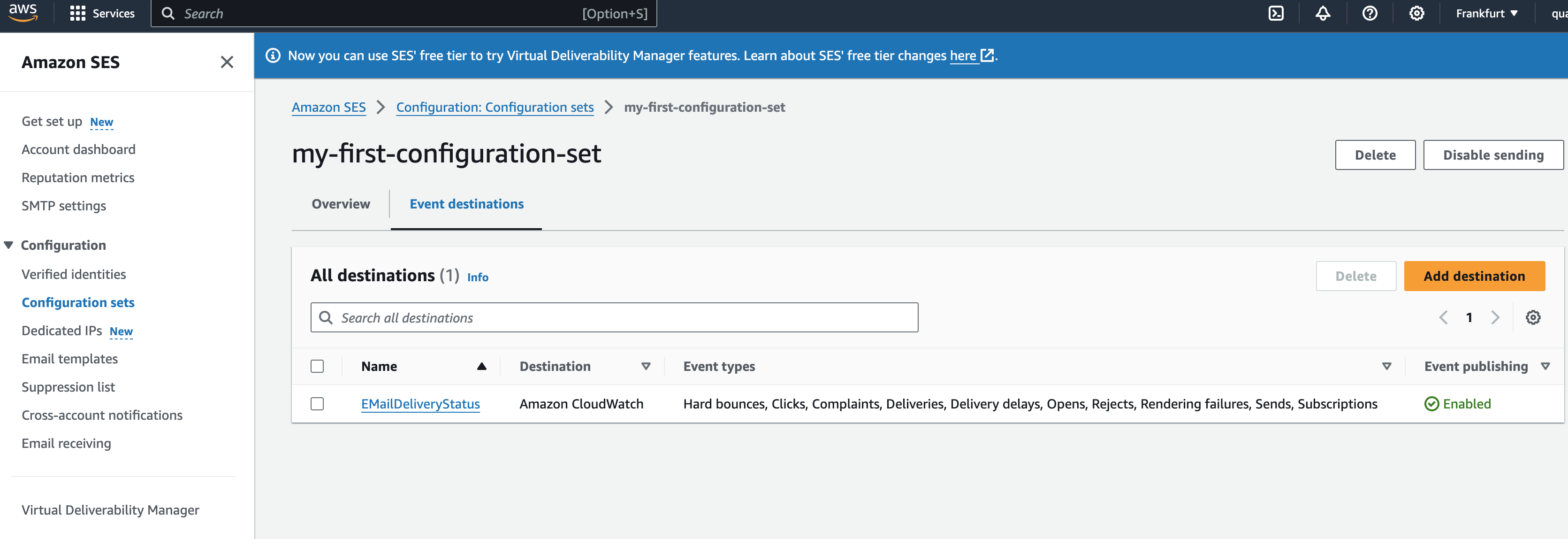I have an AWS Lambda function:
sendEmail.js
const AWS = require('aws-sdk');
const ses = new AWS.SES();
function sendEmail(subject, message, senderEmail) {
const params = {
Destination: {
ToAddresses: [
process.env.VERIFIED_EMAIL
]
},
Message: {
Body: {
Text: {
Data: message,
Charset: 'UTF-8'
}
},
Subject: {
Data: subject,
Charset: 'UTF-8'
}
},
Source: process.env.VERIFIED_EMAIL,
ReplyToAddresses: [senderEmail]
}
return ses.sendEmail(params).promise();
}
module.exports = sendEmail;
Called from
index.js
const sendEmail = require('./sendEmail');
exports.handler = async (event, context) => {
return sendEmail(event.subject, event.message, event.email).then((response) => { context.done(null, 'Email sent')});
};
I have the env. variable VERIFIED_EMAIL set to a personal e-mail that is verified by AWS/SES.
My test case:
{
"email": "[email protected]",
"subject": "desc",
"message": "Hello!"
}
Which passes and returns "Email sent" but I don't actually receive an e-mail. I've also deployed the API-GATEWAY and I can call the API w/ Postman and I receive the same "Email sent" message but no e-mail is actually sent.
I don't think it should be an issue with being in sandbox mode because the email I am sending it from is verified.
PS:
When Looking at the SES management console it says that the emails are being sent (they take up part of the 200 daily quota) and then that none of them were bounced or rejected but simply deliveries.