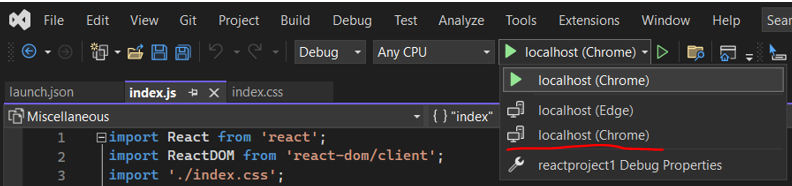An issue just recently developped while running scripts (any of my scripts in python, javascript,html...) within VS code. A popup comes up saying: Visual Studio Code - Unable to launch Browser: "Unable to find an installation of the browser on your system.Try installing it, or providing an absolute path to the browser in the "runtimeExecutable" in your launch.json.
My browser is edge. When I open launch.json I see that it seems to be attempting to use chrome instead which I do not have downloaded on my computer.
{
// Use IntelliSense to learn about possible attributes.
// Hover to view descriptions of existing attributes.
// For more information, visit: https://go.microsoft.com/fwlink/?linkid=830387
"version": "0.2.0",
"configurations": [
{
"type": "pwa-chrome",
"request": "launch",
"name": "Launch Chrome against localhost",
"url": "http://localhost:8080",
"webRoot": "${workspaceFolder}"
}
]
}
Can I change the configurations to match the browser I am running on my computer? Or is there something else I can Do to fix this problem?
Thanks!