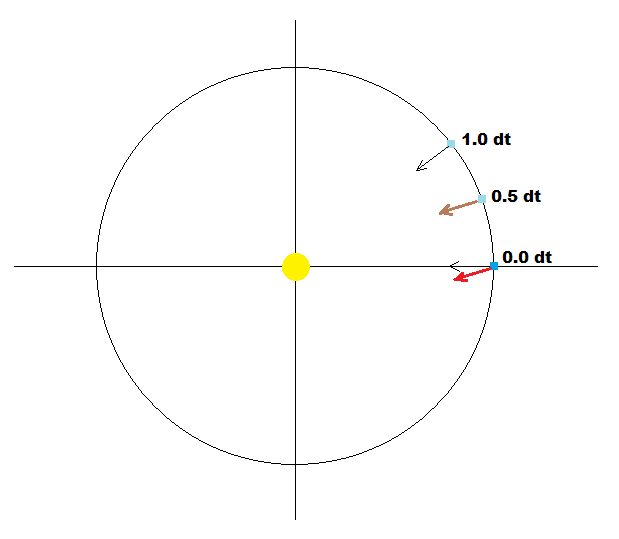Important note: this question has utterly no relation to "PhysX", which is a computer-game-physics system (useful for the physics in arcade games such as ball games, etc); PhysX is a system built-in to Unity3D and other game engines; PhysX is totally irrelevant here.
//////////////////// UPDATE (read bottom first) /////////////////////
I have been logging the values and searching where the exact problem is, and i think i found it. I have something like this in my code
Velocity += Acceleration * Time.deltaTime;
position += Velocity * Time.deltaTime;
The acceleration is something like 0,0000000000000009.. right now. As the code flows, velocity increases as it should be, no problem with the float. But in the beggining, the initial position of earth is (0,0,23500f) You can see this in the chart i gave at the end.
Well now when i add speed * timedelta (which is something like 0,00000000000000005 at this point) to position which is 23500, it basicly doesn't adds it. position is still (0, 0, 23500) not something like (0,0, 23500.00000000000005), thus the earth doesn't move, thus the acceleration doesn't change.
If i set the initial position of earth to 0,0,0 and still, set the acceleration to 0.0000000000000000009 to assuume it's position is (0,0,23500) It then "ADDS" the velocity * timedelta. It becomes something like (0,0,000000000000000000005) and keep increases. When the float is 0, there is no problem with adding such small value. But if the float is something like 23500, then it doesn't adds up the small values.
I don't know if it's exactly unity's problem or c#'s float.
And that's why i can't make it work with small values. If i can overcome this, my problem will be solved.
///////////////////////////////////////////////////////////////////////////////
i have been develeping n-body phyics to simulate our solar system, so i have been gathering data around to make it as realistic as possible. But there is a problem with the data size. I searched every tiny bit of internet and i couldn't find a single explanation how people overcomes this. (If they so) So i trying my shot here.
So, to keep the ratio of distance, radius and "mass" between planets fixed, i created an excel file to calculate all the datas. (Because why the heck would someone put "what would be the earth's mass if it had "that" radius chart" on the internet?) I will give the ss as attachment. It basicly "normalizes" or in other words "scales" every property of a planet to a given reference. In this case, i took the reference as "earth's radius."
I work in unity, and you know, you can't work with "too big" or "too small" values in unity. So i had to scale the solar system down, "a lot!"
So i use the Newton's law of universal gravitation, which is F = GMm/r^2, to make it simple, i am directly calculating the a = GM/r^2, for a given body from all other bodies.
So, the real value of earth's gravitational acceleration "towards sun" is roughly 0,000006 km/s^2, which is even incredibly small value to work with in unity, but it could work. Yet, to get this value,1 i need to set earth's radius (scale) to 6371 unit, and sun to scale of 696,342!, which is TOO big to render it in unity.
So i said, let the earth's radius be 1, in unity units. So, when the radius changes, everything changes, the mass, the distance... I kept the density of the planet and calculate the mass from the new volume with the new radius. All the calculations are in the attachment.
So the thing is, when i take the earth's radius as 1, the gravitational accelaration towards sun becomes is something like 0,0000000000009 which is ridiculously small. And of course Unity doesn't work with that value.
So, if i increase the earth's radius instead, then the mass and radius of the Sun gets ridiculously big and then again, i can't work with it.
I don't know how other people fixed this, what they did to overcome this problem but as i see from here, it looks impossible to make realistic n-body simulation of solar system. (in unity atleast)
So i need to have 10 rep to post images -_-, i will give link instead. http://berkaydursun.com/solar_system_simulator/data.PNG Also one directory up is the working experimental solar system simulation with n-body calculations but with UNREALISTIC values. It works quite well, and it even looks somehow close to real, but no, it doesn't have the right ratios ^^ You can test it here if you wish http://berkaydursun.com/solar_system_simulator/
Edit: WoW I almost started every paragraph with "So" ^^