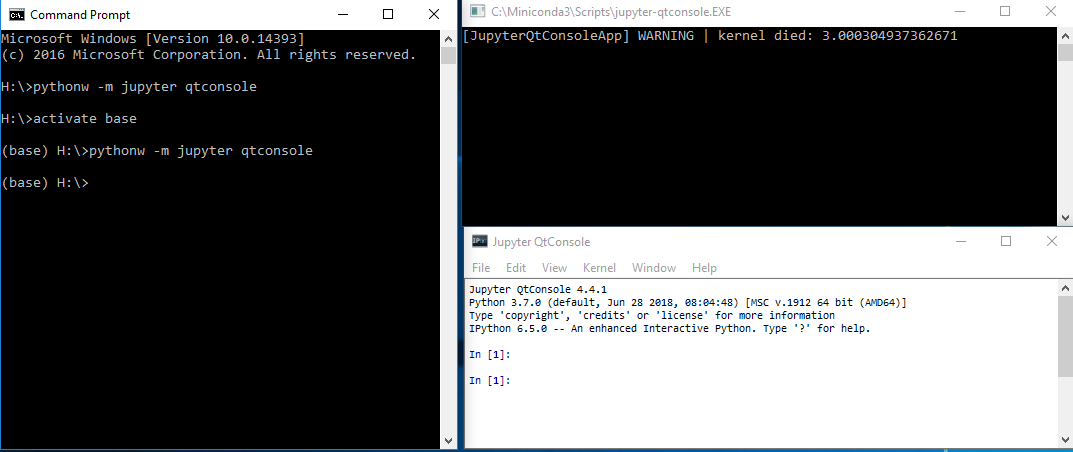This older question appears to be out of date.
It used to be (based on reading git repos and the qtconsole issue tracker) you could launch the Jupyter QtConsole without a console window running the background with:
pythonw -m jupyter qtconsole
However, in recent versions of Jupyter, this still launches the background console window.
I am wondering if anyone knows how to launch the QtConsole without the annoying console window. I know you can do this from the Anaconda Navigator program, but I don't want to launch one program so that I can then launch another program. I would prefer to have a simple batch script or even a python script so that I can launch with a Start Menu shortcut
Running the module directly also does not work:
pythonw -c "from qtconsole.qtconsoleapp import main; main()"
This still launches a new console window as in the picture, so I don't really know if this is possible in some straightforward way, or if the Anaconda Navigator is doing some black magic to make this happen