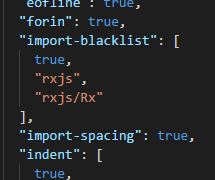By default with an angular-cli project the tslint settings come packed with things that go squiggle. I recently was approached by a new developer that I had configure their tslint instance in Atom.
I was asked about the following line:
import { Observable, BehaviorSubject } from 'rxjs';
The TSLinter is saying that rxjs is blacklisted. I went to the tslint.json file and, sure enough, it was listed.
What is this blacklist and does it protect the app from something?
Why is rxjs added to the list by default?
Under what conditions should I be adding something else to it?
I'd like to point out that I know how to 'fix' the problem ::
import { Observable } from 'rxjs/observable';
import { BehaviorSubject } from 'rxjs/BehaviorSubject';
The question still lies in the meaning of the Blacklist in the context of TSLint.