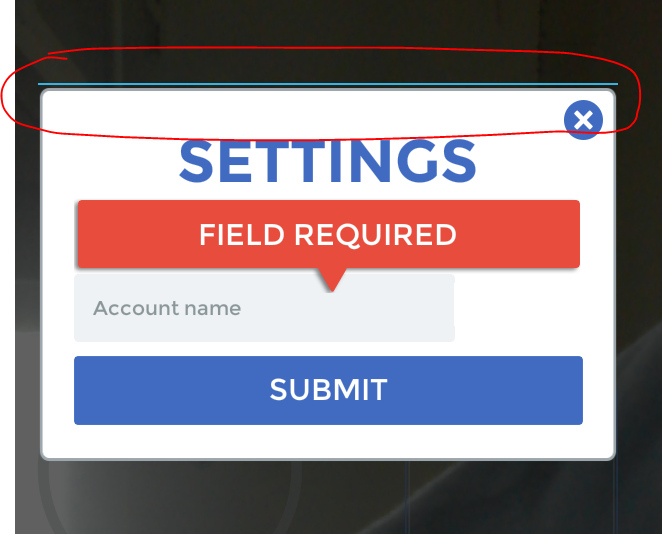There's a blue line appearing on top of my dialog fragment that I can't get rid off(I don't even know why does it appear in the first place. Does anybody know on how to get rid of this?
I have tested it on several devices and it works just fine on later Android versions.
My code:
private void setupDialog() {
final Dialog dialog = getDialog();
final Window window = dialog.getWindow();
window.setBackgroundDrawable(new ColorDrawable(0));
window.setSoftInputMode(WindowManager.LayoutParams.SOFT_INPUT_ADJUST_RESIZE);
}
layout:
<?xml version="1.0" encoding="utf-8"?>
<RelativeLayout
xmlns:android="http://schemas.android.com/apk/res/android"
xmlns:tiktok="http://schemas.android.com/apk/res-auto"
android:layout_width="wrap_content"
android:layout_height="wrap_content"
android:background="@drawable/settings_bg">
<RelativeLayout
android:layout_width="wrap_content"
android:layout_height="wrap_content"
android:layout_centerHorizontal="true">
<ImageView
android:id="@+id/close_btn"
android:layout_width="wrap_content"
android:layout_height="wrap_content"
android:layout_alignParentRight="true"
android:layout_margin="15dp"
android:src="@drawable/pressable_close_btn"/>
<com.cyscorpions.timekeeper.customviews.TKTextView
android:id="@+id/settings_title"
android:layout_width="wrap_content"
android:layout_height="wrap_content"
android:layout_centerHorizontal="true"
android:layout_marginTop="@dimen/dp_40"
android:text="@string/settings_allcaps"
android:textColor="@color/timekeeper_blue"
android:textSize="@dimen/sp_60"
tiktok:useBoldFont="true"/>
<com.cyscorpions.timekeeper.customviews.TKTextView
android:id="@+id/account_name_instruction"
android:layout_width="wrap_content"
android:layout_height="wrap_content"
android:layout_below="@id/settings_title"
android:layout_centerHorizontal="true"
android:layout_marginTop="@dimen/dp_20"
android:text="@string/subdomain_instruction"
android:textColor="@color/gray"
android:textSize="@dimen/sp_30"/>
<RelativeLayout
android:id="@+id/info_field"
android:layout_width="wrap_content"
android:layout_height="@dimen/dp_70"
android:layout_alignLeft="@+id/submit_btn"
android:layout_below="@id/account_name_instruction"
android:layout_centerHorizontal="true"
android:layout_marginLeft="2dp"
android:layout_marginTop="@dimen/dp_20">
<com.cyscorpions.timekeeper.customviews.TKAppCompatEditText
android:id="@+id/subdomain_textfield"
android:layout_width="wrap_content"
android:layout_height="wrap_content"
android:layout_centerVertical="true"
android:background="@drawable/text_field_bg"
android:hint="@string/textfield_account_hint"
android:inputType="text"
android:textColor="@color/gray"
android:textColorHint="@color/gray"
android:textSize="@dimen/sp_20"
tiktok:setTextFieldFont="@string/montserrat_reg"/>
<com.cyscorpions.timekeeper.customviews.TKTextView
android:layout_width="wrap_content"
android:layout_height="wrap_content"
android:layout_centerVertical="true"
android:layout_toRightOf="@id/subdomain_textfield"
android:text="@string/domain_suffix"
android:textColor="@color/gray"
android:textSize="@dimen/sp_25"/>
</RelativeLayout>
<RelativeLayout
android:id="@+id/error_tooltip"
android:layout_width="wrap_content"
android:layout_height="wrap_content"
android:layout_centerHorizontal="true"
android:layout_below="@id/settings_title">
<ImageView
android:layout_width="wrap_content"
android:layout_height="wrap_content"
android:background="@drawable/error_tooltip"
android:shadowColor="@color/black"/>
<com.cyscorpions.timekeeper.customviews.TKTextView
android:layout_width="wrap_content"
android:layout_height="wrap_content"
android:layout_centerHorizontal="true"
android:layout_marginTop="@dimen/dp_20"
android:text="@string/field_required"
android:textColor="@color/white"
android:textSize="@dimen/sp_30"/>
</RelativeLayout>
<com.cyscorpions.timekeeper.customviews.TKButton
android:id="@id/submit_btn"
android:layout_width="wrap_content"
android:layout_height="wrap_content"
android:layout_below="@id/info_field"
android:layout_centerHorizontal="true"
android:layout_marginTop="@dimen/dp_10"
android:background="@drawable/pressable_submit_btn"
android:text="@string/submit_allcaps"
android:textColor="@color/white"
android:textSize="@dimen/sp_30"
tiktok:hasDarkerPressedState="true"
tiktok:useDefaultDrawable="true"/>
</RelativeLayout>
</RelativeLayout>