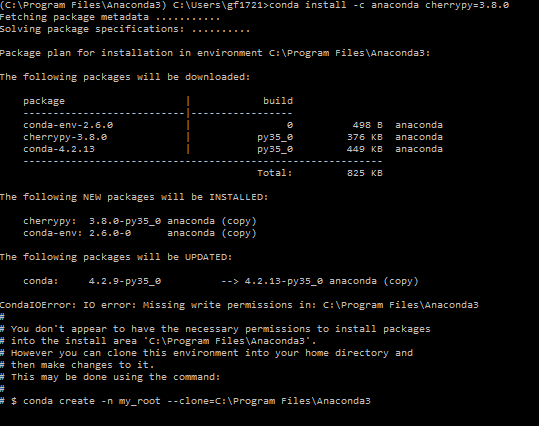I am trying to install cherrypy for anaconda3, using the following page's commands https://anaconda.org/anaconda/cherrypy, but am getting the following error message,
The operating system I am using is Windows 10 and I have checked that I have administrator privileges with my login. Moreover I installed anaconda for all users and have checked that all mmy logins can modify the C:\Program Files\Anaconda3 folder.
What should I do?