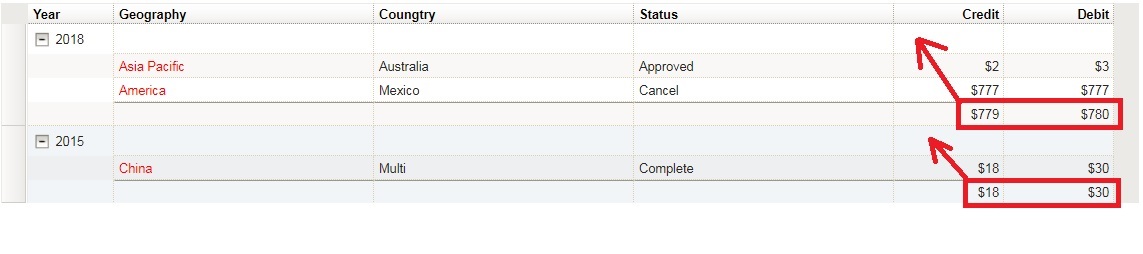I have a simple dojo treeGrid that is categorized just by first column. But how to make it categorized/collapsible by second as well? Note the treeGrid has totals shown in each category. Also, is there a way to move totals to the category level but not to the bottom?
var layout = [
{ cells: [
[ {field: "year", name: "Year"},
{field: "childItems",
children: [ { field: "unid", name: "unid", hidden: true},
{ field: "geography", name: "Geography"},
{ field: "country", name: "Coungtry"},
{ field: "status", name: "Status"},
{ field: "credit", name: "Credit"},
{ field: "debit", name: "Debit"}
],
aggregate: "sum"
}
]] } ]
var jsonStore = new dojo.data.ItemFileWriteStore({ url: <...............>});
var grid = new dojox.grid.TreeGrid({
structure: layout,
store: jsonStore,
query: {type: 'year'},
queryOptions: {deep: true},
rowSelector: true,
openAtLevels: [false],
autoWidth: true,
autoHeight: true
},
dojo.byId("treeGrid"));
grid.startup();
dojo.connect(window, "onresize", grid, "resize");
sample JSON store:
{
"identifier": "id",
"label": "name",
"items": [
{
"id": "2018",
"type": "year",
"year": "2018",
"childItems": [
{
"id": "id0",
"geography": "Asia Pacific",
"country": "Australia",
"programname": "Program 1",
"totalPlanned": 0,
"totalForecasted": 0
},
{
.....
}
]
},
{
.....
}
]
}