UPDATE: Sept 2019.
This API call now works as intended. Issues on the Tableau end appear to have been resolved and the call now returns the correct data.
===============================================================
I'm using the Tableau REST API via C# to try and get a list of users favorites. I know the user has some, because its me. I have tried using API Version 2.8,3.0, 3.1 and 3.2 with little to no joy. 2.8 and 3.0 respond with:
<?xml version='1.0' encoding='UTF-8'?>
<tsResponse xmlns="http://tableau.com/api" xmlns:xsi="http://www.w3.org/2001/XMLSchema-instance" xsi:schemaLocation="http://tableau.com/api http://tableau.com/api/ts-api-2.8.xsd"> //3.0.xsd when using API Version 3.0
<favorites/> //There should be a plethora of favorites of all varieties in here.
</tsResponse>
3.1 and 3.2 give me a (404) Not found.
The code i have in c# is:
public static string QueryFavourites(string APIVersion, string AuthToken, string SiteID, string UserID)
{
string result = "";
try
{
string url = $@"{Server}/api/{APIVersion}/sites/{SiteID}/favorites/{UserID}";
// Create the web request
WebRequest request = WebRequest.Create(url) as WebRequest;
request.PreAuthenticate = true;
request.Headers.Add($"x-tableau-auth: {AuthToken}");
// Get response
using (WebResponse response = request.GetResponse())
{
// Get the response stream
StreamReader reader = new StreamReader(response.GetResponseStream());
// Read the whole contents and return as a string
result = reader.ReadToEnd();
}
return result;
}
catch(Exception E)
{
logger.Error("Error! System Says: " + E.Message);
return result;
}
}
I know the method works, as it is used for multiple other API calls using a different URL for each (depending on the call). Does anyone know if its an issue on the tableau end or on my end? Apparently it should work with Tableau server 2.8 or above, which we have. (i think we're running 2018.1)
Is anyone able to get a list of favorites for a user using tableau REST API? Where am i going wrong?
(I have also posted the question on Tableau Forum.)
UPDATE:
I have included the CURL and Headers of the request, as well as the results, in the screenshots below. (I use 'Restlet Client' more than 'Postman' so screenshots are from the former.) ID's and authentication tokens have been removed as they are sensitive information, and i don't think my company would be happy with me putting them on the public facing internet. All ID's and auth keys are in the correct case and presented correctly. They are used in several other API calls with success and are pulled direct from Tableau via the API.
The exceptions, i have found out are the inability to find the version of the API that i am calling. so v2.6 - v2.8 and v3.0 all "work". Other versions return a 404001 VERSION_NOT_FOUND error.

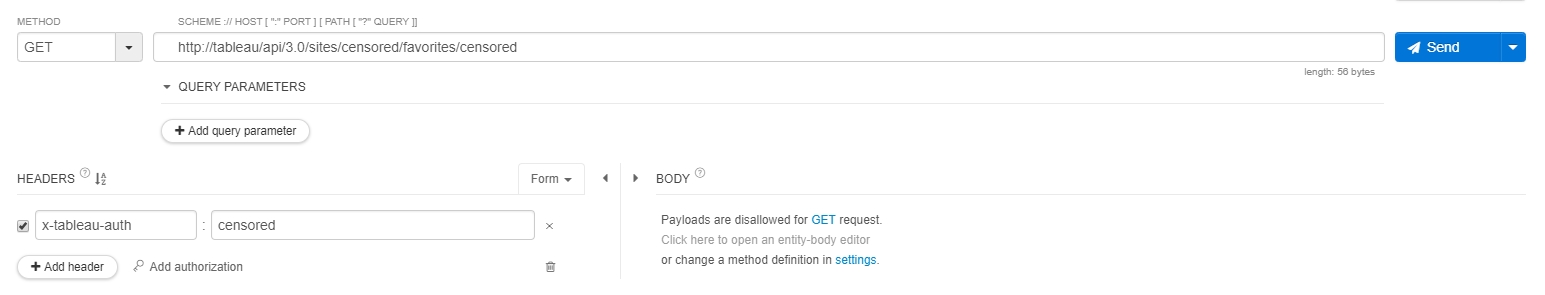
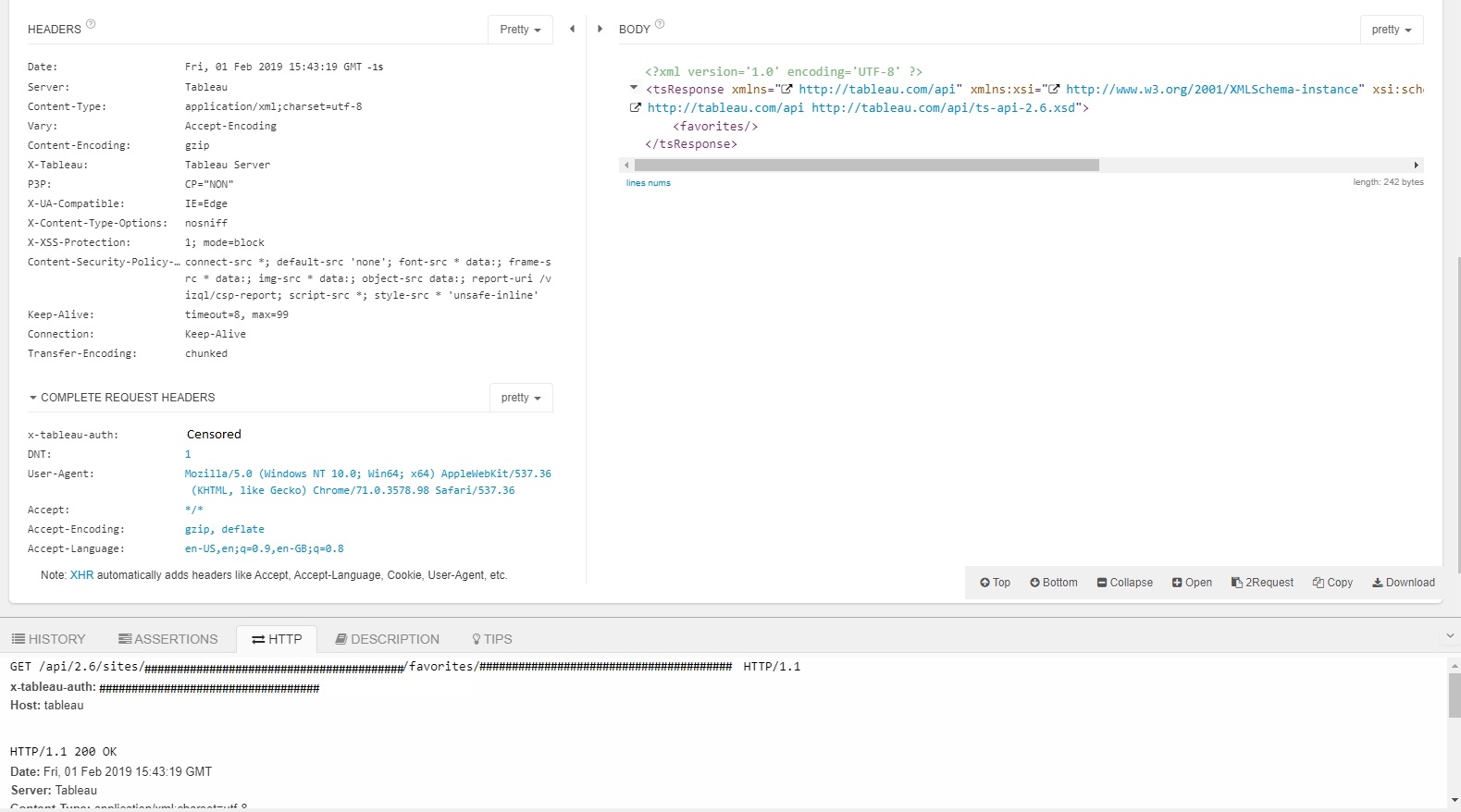
<favorites/>output should look like this). The information is good, Server, SiteID, and UserID are all used in other API calls with success. All other API calls are of similar structure to this one. Tableau API just seems to be a bit... touchy... – SubstantializeWebExceptionand retrieve the body of error response to see what it contains. Also, make sure your UserId and SiteId are both lower case and have a valid format (GUID). These are the thing I suspect regarding your code. – Slurry