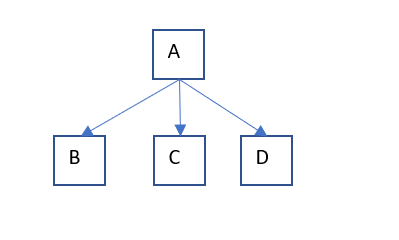Bear with me - this is an unusual scenario. I have 4 projects in my solution. The top most project references the 3 other projects. None of the 3 other projects reference each other. So the architecture is like this:
Now, when I build project A I want it to produce a nuget package containing projects B, C and D but not project A. As this is in .NET standard I can configure the packages tab of project A to produce a nuget package automatically when it builds by checking the 'Generate NuGet package on build option.' Then, I can get it to include B, C and D by making the following changes to A's csproj file:
<ItemGroup>
<ProjectReference Include="..\B.csproj">
<PrivateAssets>all</PrivateAssets>
</ProjectReference>
<ProjectReference Include="..\C.csproj">
<PrivateAssets>all</PrivateAssets>
</ProjectReference>
<ProjectReference Include="..\D.csproj">
<PrivateAssets>all</PrivateAssets>
</ProjectReference>
</ItemGroup>
<PropertyGroup>
<TargetsForTfmSpecificBuildOutput>$(TargetsForTfmSpecificBuildOutput);CopyProjectReferencesToPackage</TargetsForTfmSpecificBuildOutput>
<Version>1.0.0-beta</Version>
<PackageId>A</PackageId>
<Company></Company>
<Product>A</Product>
<Description></Description>
<Authors></Authors>
<GeneratePackageOnBuild>true</GeneratePackageOnBuild>
</PropertyGroup>
<Target Name="CopyProjectReferencesToPackage" DependsOnTargets="ResolveReferences">
<ItemGroup>
<BuildOutputInPackage Include="@(ReferenceCopyLocalPaths->WithMetadataValue('ReferenceSourceTarget', 'ProjectReference')->WithMetadataValue('PrivateAssets', 'all'))" />
</ItemGroup>
</Target>
Ideally I would like to add a line to remove A.dll from the nuget package. Is this possible? A is a wrapper project which consuming code will never need to use. It is not possible for B, C and D to reference each other.
UPDATE This is how I solved it (thanks @tom redfern)
I created a nuspec file manually:
<?xml version="1.0" encoding="utf-8"?>
<package xmlns="http://schemas.microsoft.com/packaging/2013/05/nuspec.xsd">
<metadata>
<id>A</id>
<version>1.0.0-beta</version>
<authors>Foo</authors>
<owners>Bar</owners>
<requireLicenseAcceptance>false</requireLicenseAcceptance>
<description>A package</description>
<dependencies>
<group targetFramework=".NETStandard2.0">
</group>
</dependencies>
</metadata>
<files>
<file src="bin\Release\netstandard2.0\B.dll" target="lib\netstandard2.0\B.dll" />
<file src="bin\Release\netstandard2.0\C.dll" target="lib\netstandard2.0\C.dll" />
<file src="bin\Release\netstandard2.0\D.dll" target="lib\netstandard2.0\D.dll" />
</files>
</package>
Then in my .csproj file for A I put the following to automatically pack it after a build:
<Target Name="__PackNuGetPackage" AfterTargets="Build">
<Exec Command="$(NugetPackage)nuget.exe pack "A.nuspec"" />
</Target>