I have a NavigationView with a list showing tasks from a CoreData FetchRequest. The FetchRequest is sorted ascending on Task.dueDate. The TaskDetail view basically consists of a TextField for the title and a date picker for the date. Changing the values in the detail view works. Though I get some weird behaviour every time I try to change the date value. The date gets changed but the Navigation view automatically exits the detail view and goes back to the list view. It only happens when I change the date in such a way that the list gets rearranged due to the sorting.
How do I prevent this weird behaviour described above??
//
// ContentView.swift
import SwiftUI
import CoreData
struct ContentView: View {
@Environment(\.managedObjectContext) var moc
@FetchRequest(fetchRequest: Task.requestAllTasks()) var tasks: FetchedResults<Task>
var body: some View {
NavigationView {
List(tasks, id: \.id) { task in
NavigationLink(destination: TaskDetail(task: task)) {
Text("\(task.title)")
}
}.navigationBarTitle("Tasks").navigationBarItems(trailing: Button("new") {self.addTask()})
}
}
func addTask() -> Void {
let newTask = Task(context: self.moc)
newTask.id = UUID()
newTask.title = "task \(tasks.count)"
newTask.dueDate = Date()
print("created new Task")
if (self.moc.hasChanges) {
try? self.moc.save()
print("saved MOC")
}
print(self.tasks)
}
}
struct TaskDetail : View {
@ObservedObject var task: Task
var body: some View {
VStack{
TextField("name", text: $task.title)
DatePicker("dueDate", selection: $task.dueDate, displayedComponents: .date)
.labelsHidden()
}
}
}
//
// Task.swift
import Foundation
import CoreData
public class Task: NSManagedObject, Identifiable {
@NSManaged public var id: UUID?
@NSManaged public var dueDate: Date
@NSManaged public var title: String
static func requestAllTasks() -> NSFetchRequest<Task> {
let request: NSFetchRequest<Task> = Task.fetchRequest() as! NSFetchRequest<Task>
let sortDescriptor = NSSortDescriptor(key: "dueDate", ascending: true)
request.sortDescriptors = [sortDescriptor]
return request
}
}
To create a running minimal reproducible version of this...do:
- Create new Xcode "Single View App" Project. Make sure to check the CoreData checkbox.
- Copy the code for ContentView above and paste/replace in ContentView.swift.
- Create a new Swift file named Task. Copy the code for Task and paste in Task.swift.
- Add the entities in the ProjectName.xcdatamodeld according to the image below.
- Run
I am on Xcode 11.4.
Let me know if you need me to provide more information. Any help is much appreciated! Thanks!


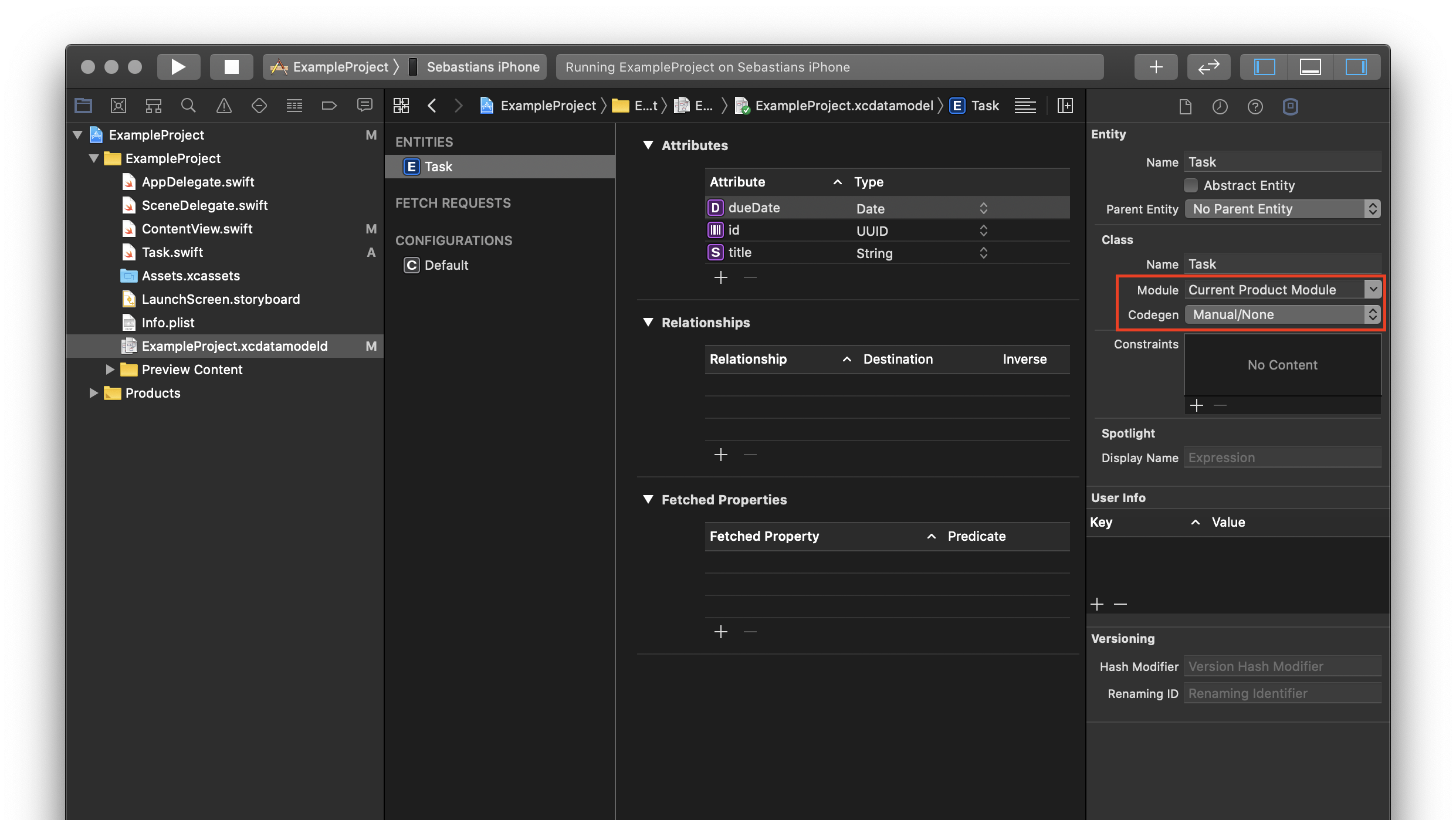
NavigationLink().id(task). If do not work then change design, eg. editing temporary data object which applied to database on end editing. – Sedative