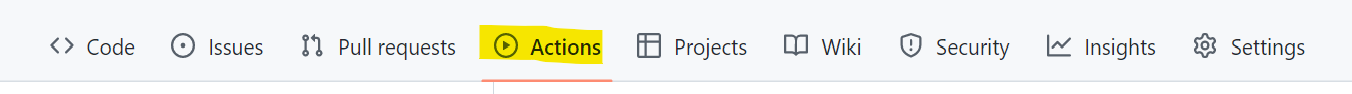I have auto-generated a github page according to the instructions here. Now I have a new branch called gh-pages.
I don't really get the next step, can I host the generated page on github ? or do I need to deploy it on my own web server ? Do I need to merge the page branch with my master branch ?
Thanks.