When I run flutter build run I expect the version and build number to user my version in pubspec.yaml 1.1.5+10
However the 10 is always reverting to 1. This is set correctly in info.plist
<key>CFBundleVersion</key>
<string>$(FLUTTER_BUILD_NUMBER)</string>
<key>CFBundleShortVersionString</key>
<string>$(FLUTTER_BUILD_NAME)</string>
But when I open xcode v12.2 it's changing $(FLUTTER_BUILD_NUMBER) back to
<key>CFBundleVersion</key>
<string>$(CURRENT_PROJECT_VERSION)</string>
Somehow xcode itself is reverting these changes in info.plist.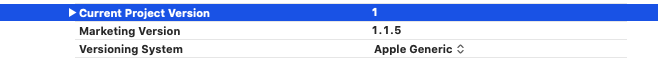
[✓] Flutter (Channel stable, 1.22.2, on Mac OS X 10.15.7 19H2, locale en-US)
[✓] Android toolchain - develop for Android devices (Android SDK version 28.0.3)
[✓] Xcode - develop for iOS and macOS (Xcode 12.2)
[!] Android Studio (version 4.1)
✗ Flutter plugin not installed; this adds Flutter specific functionality.
✗ Dart plugin not installed; this adds Dart specific functionality.
[!] Connected device
! No devices available


CURRENT_PROJECT_VERSIONandMARKETING_VERSIONexist 3 times in the file, not just once – Heiser