in Swift 2.1.1 & Xcode 7.1
My code uses WKWebView and loads index.html form a local file but fails to load index.css and other javascript files as shown in the head tag.
My best guess is that the baseURL is not correct, if so, How can I set the baseURL correctly? Thanks
import UIKit
import WebKit
class ViewController: UIViewController {
@IBOutlet var containerView: UIView! = nil //allows the class to refrence WKWebView
var webView: WKWebView?
override func loadView() {
super.loadView()
self.webView = WKWebView()
self.view = self.webView!
}
override func viewDidLoad() {
super.viewDidLoad()
let HTMLDocumentPath = NSBundle.mainBundle().pathForResource("index", ofType: "html")
let HTMLString: NSString?
do {
HTMLString = try NSString(contentsOfFile: HTMLDocumentPath!, encoding: NSUTF8StringEncoding)
let baseUrl = NSURL.fileURLWithPath("")
webView!.loadHTMLString(HTMLString as! String, baseURL: baseUrl)
} catch {
HTMLString = nil
}
}
override func didReceiveMemoryWarning() {
super.didReceiveMemoryWarning()
}
}
<head>
<meta charset="UTF-8">
<title>RRR</title>
<link rel="stylesheet" href="jquery.mobile-1.4.5.css"/>
<link rel="stylesheet" href="index.css"/>
<script src="jquery-1.11.3.js"></script>
<script src="jquery.mobile-1.4.5.js"></script>
<meta name="viewport" content="width=device-width"/>
</head>
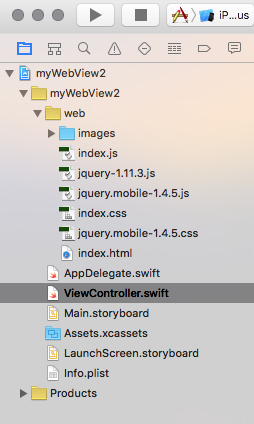
file:///<yourFilePath>/abc/? Thanks – Uptrend