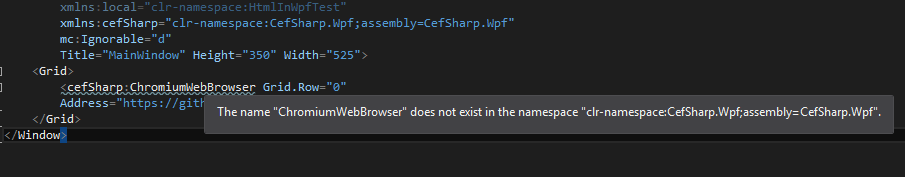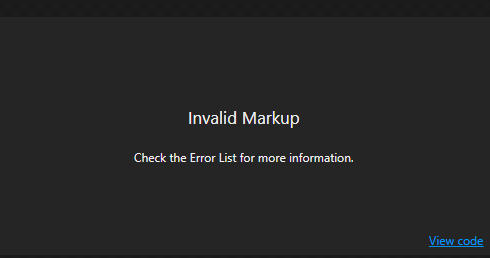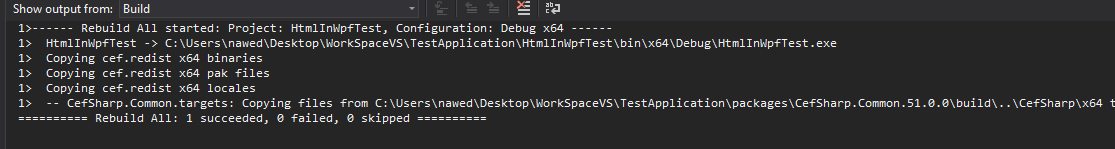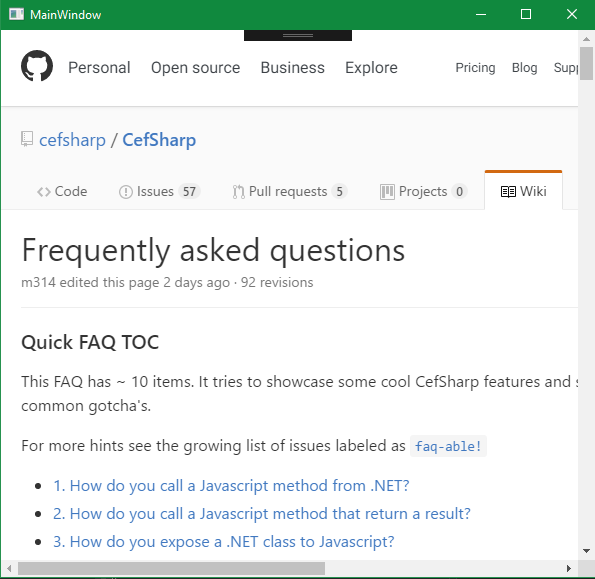I had followed this link to implement CefSharp applicaton.
But I have stuck while coding MainWindow.xaml.
Blend for VS 2015 said,
The name ChromiumWebBrowser does not exist in the namespace "clr-namespace:CefSharp.Wpf;assembly=CefSharp.Wpf"
But I'm installed CefSharp.Common and CefSharp.Wpf v51.0.0, cef.redist.x64 and cef.redist.x86 v3.2704.1432 with NuGet Package Manager.
I'm new on developing C# so I don't know how to solve this problem. Please help me to solve this error.
This is my MainWindow.xaml
<Window x:Class="StocktalkBrowser.MainWindow"
xmlns="http://schemas.microsoft.com/winfx/2006/xaml/presentation"
xmlns:x="http://schemas.microsoft.com/winfx/2006/xaml"
xmlns:d="http://schemas.microsoft.com/expression/blend/2008"
xmlns:mc="http://schemas.openxmlformats.org/markup-compatibility/2006"
xmlns:local="clr-namespace:StocktalkBrowser"
xmlns:cefSharp="clr-namespace:CefSharp.Wpf;assembly=CefSharp.Wpf"
mc:Ignorable="d"
Title="MainWindow" Height="350" Width="525">
<Grid>
<cefSharp:ChromiumWebBrowser Grid.Row="0" Address="https://github.com/cefsharp/CefSharp/wiki/Frequently-asked-questions" />
</Grid>
</Window>