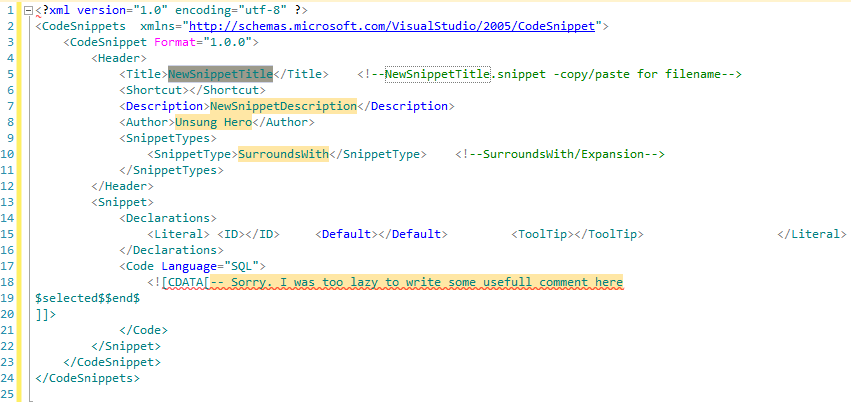Problem: Usually, if you want to save your code as a snippet, you have to open some xml template, investigate tags etc. Reference
Is it possible to simplify this process as much as possible: i.e. create a SurroundsWith snippet that will wrap selected code by snippet code?