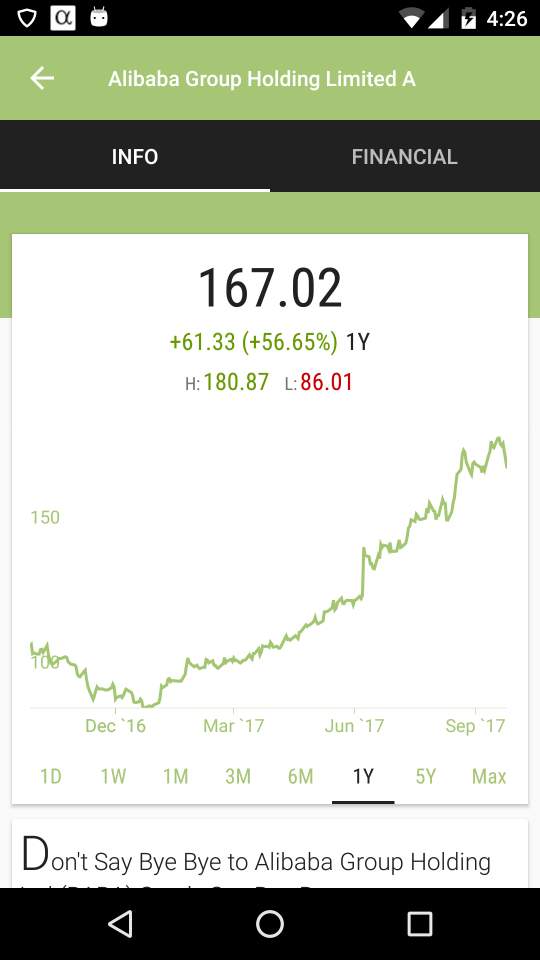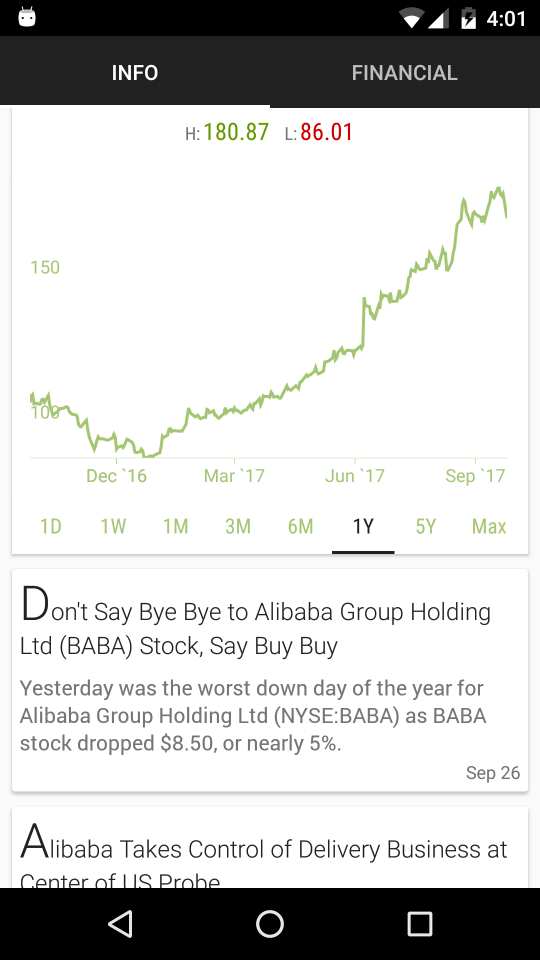Currently, I have the following page with ViewPager
When the page in INFO tab is scrolled, toolbar will be hidden. This behavior is implemented via CoordinatorLayout, AppBarLayout and app:layout_scrollFlags
<?xml version="1.0" encoding="utf-8"?>
<android.support.design.widget.CoordinatorLayout xmlns:android="http://schemas.android.com/apk/res/android"
xmlns:app="http://schemas.android.com/apk/res-auto"
android:layout_width="match_parent"
android:layout_height="match_parent">
<android.support.design.widget.AppBarLayout
android:id="@+id/app_bar_layout"
android:layout_width="match_parent"
android:layout_height="wrap_content"
app:elevation="0dp"
android:elevation="0dp"
android:theme="@style/ThemeOverlay.AppCompat.Dark.ActionBar" >
<android.support.v7.widget.Toolbar
app:layout_scrollFlags="scroll|enterAlways|snap"
android:id="@+id/toolbar"
android:layout_height="wrap_content"
android:layout_width="match_parent"
android:minHeight="?attr/actionBarSize"
android:background="@android:color/transparent"
app:elevation="0dp"
android:elevation="0dp"
app:theme="@style/ThemeOverlay.AppCompat.Dark.ActionBar"
app:popupTheme="@style/ThemeOverlay.AppCompat.Light" />
<android.support.design.widget.TabLayout
android:id="@+id/tab_layout"
android:layout_width="match_parent"
android:layout_height="wrap_content"
app:tabIndicatorColor="?attr/detailedStockTabIndicatorColor" />
</android.support.design.widget.AppBarLayout>
<android.support.v4.view.ViewPager
android:id="@+id/view_pager"
android:layout_width="match_parent"
android:layout_height="match_parent"
app:layout_behavior="@string/appbar_scrolling_view_behavior" />
</android.support.design.widget.CoordinatorLayout>
So, this is how it looks like after scrolling.
After Scroll, Toolbar is hidden
Since this is a ViewPager, if I swipe to FINANCIAL tab, it will look like the following.
Followed by Swipe
Since, the page in FINANCIAL tab is not scroll-able, we hope not to hide the Toolbar.
I was wondering, how to make toolbar visible again which is previous hidden using layout_scrollFlags, when swipe to different ViewPager page?