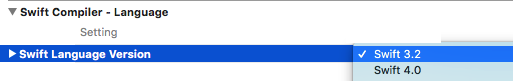I have a project written in Swift 3.2.2 and compiled using XCode 9.1
I have a dependency which is built using Carthage using this command:
carthage update --platform iOS
The issue is that Carthage builds the dependency using Swift 4.0 (instead of Swift 3.2.2)
Module compiled with Swift 4.0 cannot be imported in Swift 3.2.2
How do I tell Carthage to build my dependency using Swift 3.2.2 so that it can be used in my project?
I don't want to upgrade my project to Swift 4.0 quite yet.
Xcode 9.1 has support for both Swift 3 and Swift 4. So how do I tell Carthage to use Swift 3 when compiling the dependency? I don't want to tell it to use an earlier version of XCode (which I don't have anymore)