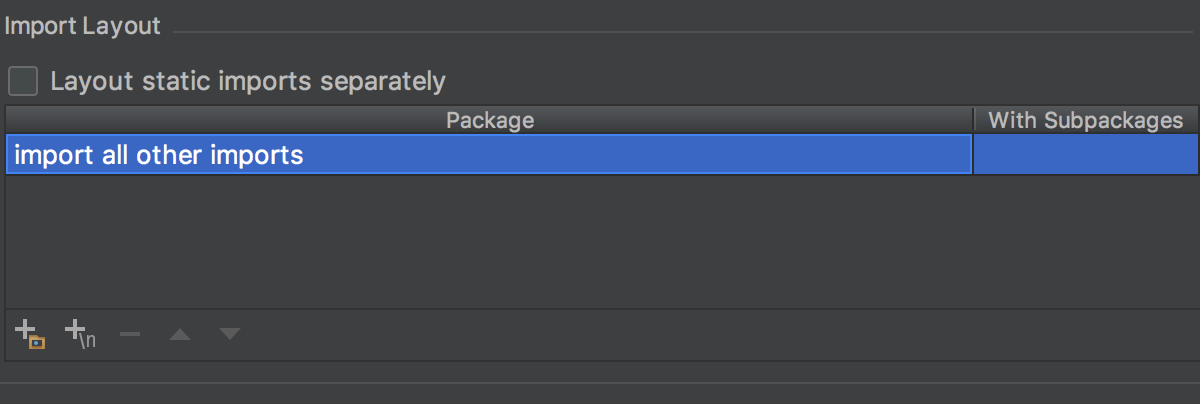Is there a way to prevents Intellij Idea to rearrange imports when it runs the optimize imports? I want to avoid this since I work on a large codebase where most of others programmers are using Eclipse. When Idea do the optimization (to remove unused imports, for example) it always put these imports to the bottom:
import javax.annotation.Resource;
import javax.ejb.EJB;
import javax.ejb.EJBContext;
import javax.ejb.Local;
import javax.ejb.Remote;
import javax.ejb.Stateless;
import javax.inject.Inject;
import javax.interceptor.Interceptors;
import java.util.ArrayList;
import java.util.List;
And when some eclipse users do the same, it are placed to the top. I want to avoid this, since it may annoy others programmers, since I'm the only one that uses Idea IDE in project.
I've googled about it and found old messages, like: https://youtrack.jetbrains.com/issue/IDEABKL-6456
I would like to know if there is any good way to do this in the newer Idea versions.
The version is: IntelliJ IDEA 2018.1 (Community)
- EDIT - Some Infos:
The "Optimize imports on the fly" is already unchecked.
- EDIT - Solved it with Eclipse Code Formatter plugin.