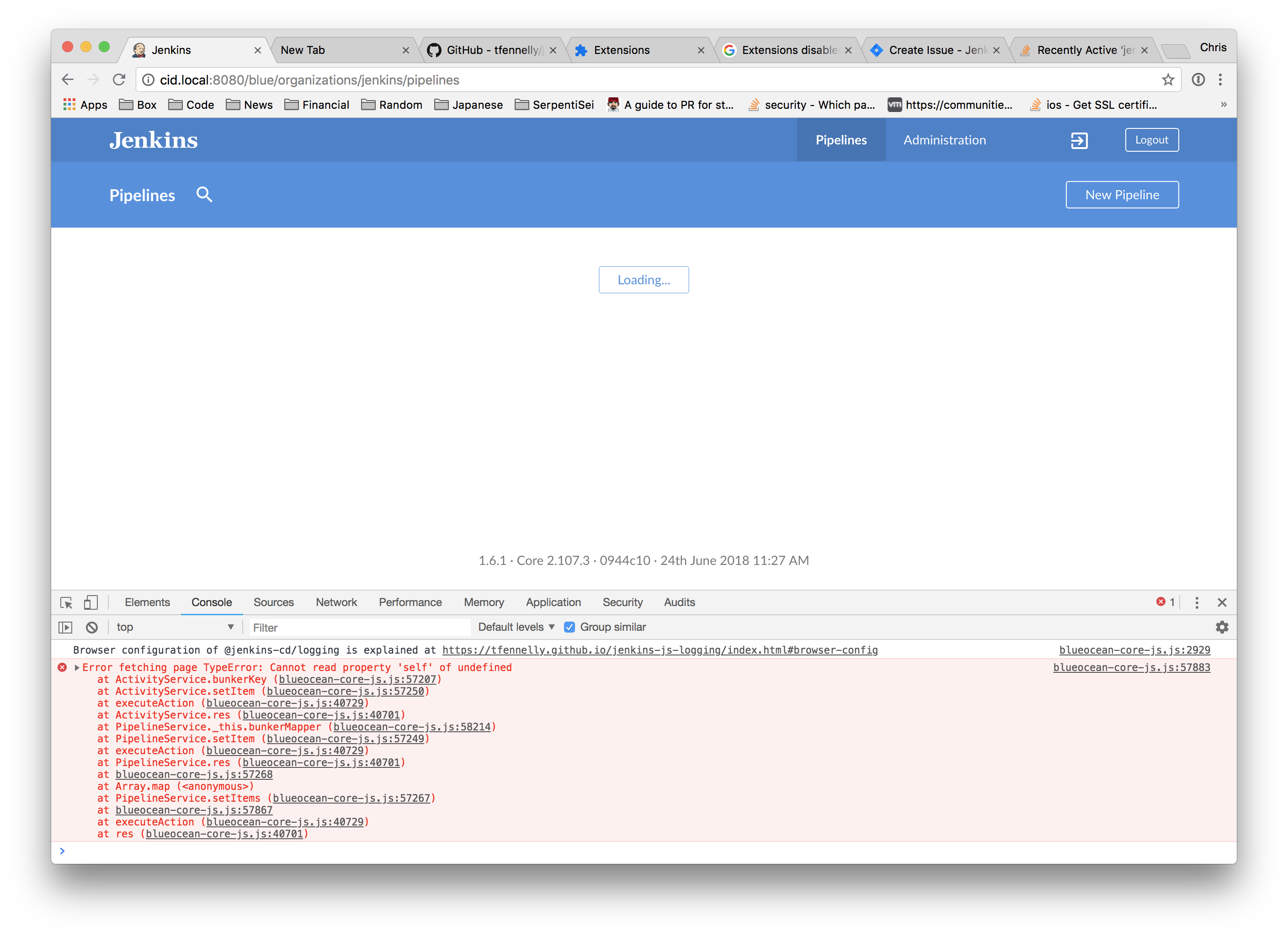I just installed Blue Ocean on an existing Jenkins instance that I have been using for years. The landing page is not loading, and I'm getting the following error, which I have been unsuccessful in finding an answer to on SO or otherwise googling. I'm on Jenkins build 2.107.3, Blue Ocean 1.6.1.
I was able to create a new pipeline successfully, but when I go back to this page, it never finishes loading.
Has anyone encountered this error, or has advice on how to go about debugging it?
blueocean-core-js.js:57883 Error fetching page TypeError: Cannot read property 'self' of undefined
at ActivityService.bunkerKey (blueocean-core-js.js:57207)
at ActivityService.setItem (blueocean-core-js.js:57250)
at executeAction (blueocean-core-js.js:40729)
at ActivityService.res (blueocean-core-js.js:40701)
at PipelineService._this.bunkerMapper (blueocean-core-js.js:58214)
at PipelineService.setItem (blueocean-core-js.js:57249)
at executeAction (blueocean-core-js.js:40729)
at PipelineService.res (blueocean-core-js.js:40701)
at blueocean-core-js.js:57268
at Array.map (<anonymous>)
at PipelineService.setItems (blueocean-core-js.js:57267)
at blueocean-core-js.js:57867
at executeAction (blueocean-core-js.js:40729)
at res (blueocean-core-js.js:40701)