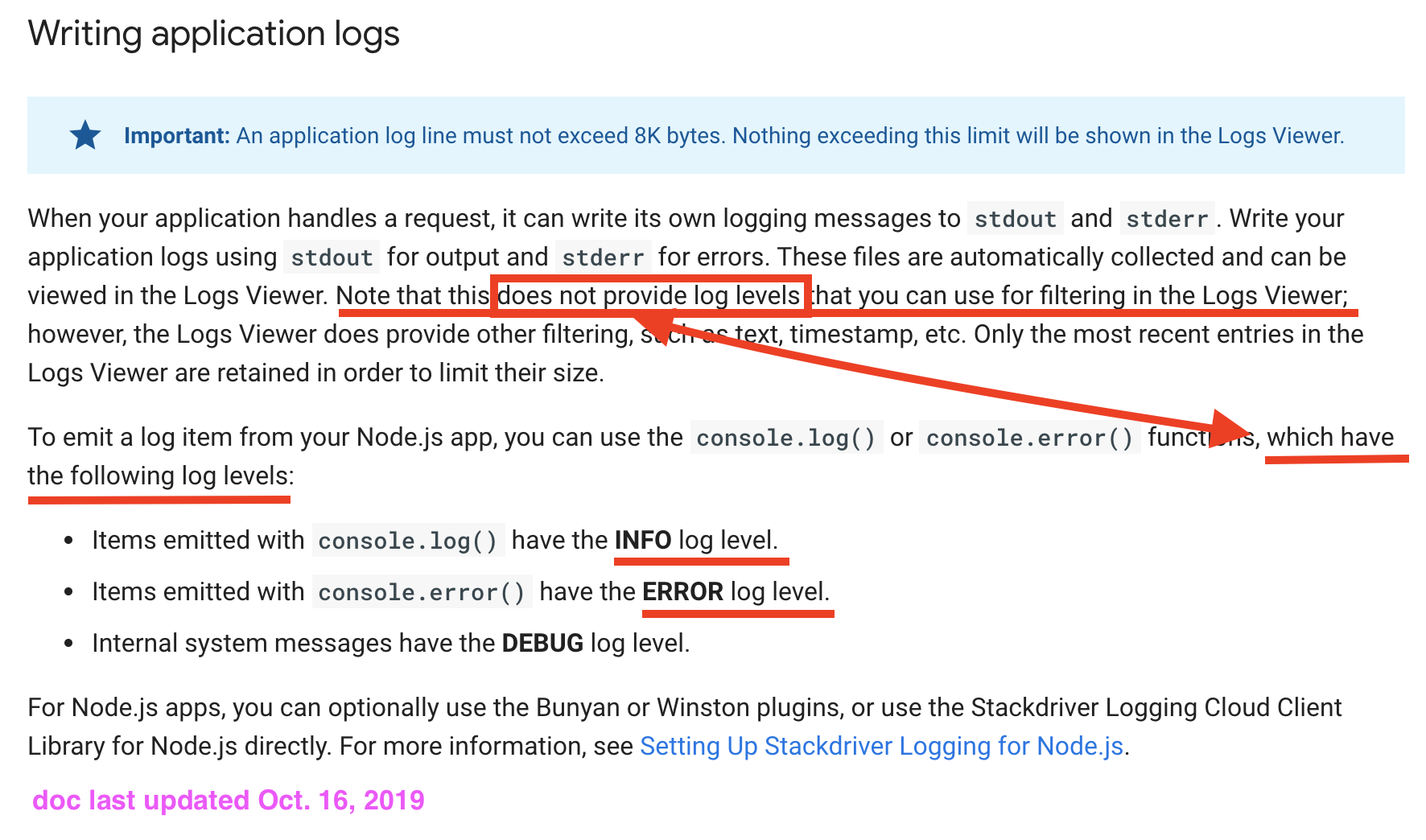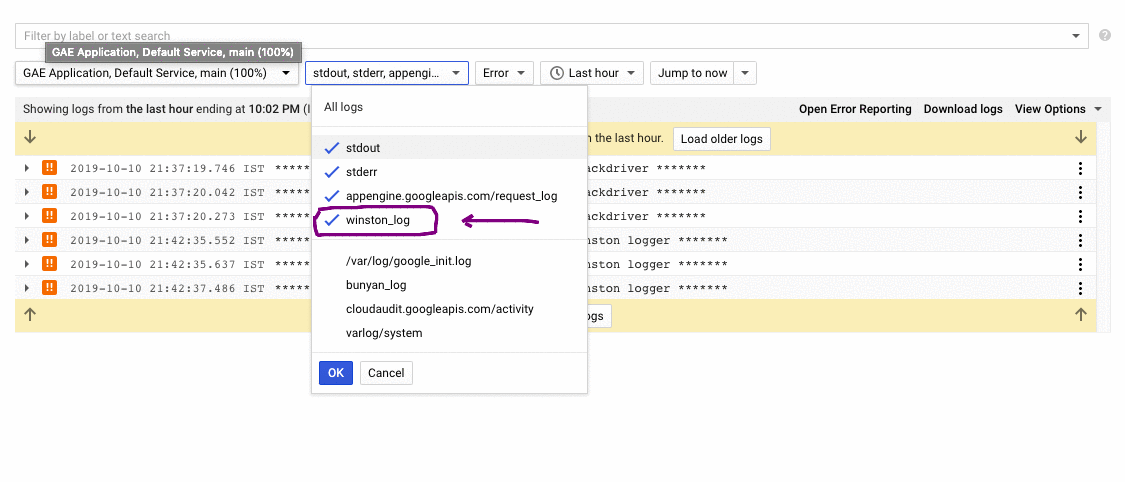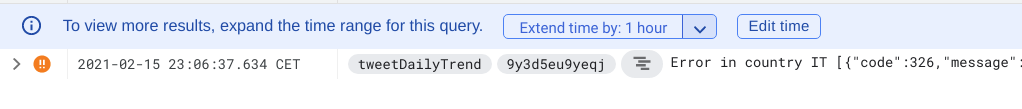- google app-engine standard
- runtime: nodejs10
I'm not sure how I'm messing this up since it seems so simple. According to the app engine standard documentation:
console.error('message');
Should have the ERROR log level in the Stackdriver Logs Viewer. However, I see the log level set to "Any log level." What does seem correct is it's logging to stderr as seen from the logName.
logName: "projects/my-project-name/logs/stderr"
To quote:
To emit a log item from your Node.js app, you can use the
console.log()orconsole.error()functions, which have the following log levels:
- Items emitted with
console.log()have the INFO log level.- Items emitted with
console.error()have the ERROR log level.- Internal system messages have the DEBUG log level.
I was originally trying to get winston to work with Stackdriver (using @google-cloud/logging-winston) to get more granular logging levels, but right now I can't even get it to log at INFO or ERROR with basic console.log() and console.error().
Hope I don't have to write a crazy custom transport just to use plain console.error().