During my attempts to reproduce this in a browser for my support ticket I was able to verify that TLS 1.0 and 1.1 ARE being blocked but not at the Session/Presentation layer (I know some debate exists whether TLS is at layer 5/6), they are blocked at the Application layer. The Azure Storage host accepts the TLS 1.0 connection and then checks your account's settings and if the Minimum TLS version is not met it throws an HTTP 400 error stating the TLS version is not permitted.
For my purposes I will try to get this accepted by the auditors as this will continue to fail the TLS-testing sites but for any practical matter TLS 1.0/1.1 is blocked.
This is what Azure returns when you browse to the site with an unsupported TLS version:
![enter image description here]() And the GET HTTP Response is 400 -
And the GET HTTP Response is 400 -
![enter image description here]()
To test this I found that you can force Firefox to a Minimum / Maximum TLS version and then test this in a browser. To configure Firefox to allow TLS 1.0 follow these steps (obviously remember to change this back after testing):
- Go to about:config in the Firefox address bar
- Set security.tls.version.enable-deprecated to true
- Set security.tls.version.max to 1 (or 2 for TLS 1.1)
- Set security.tls.version.min to 1
You can then test any site using TLS 1.0.

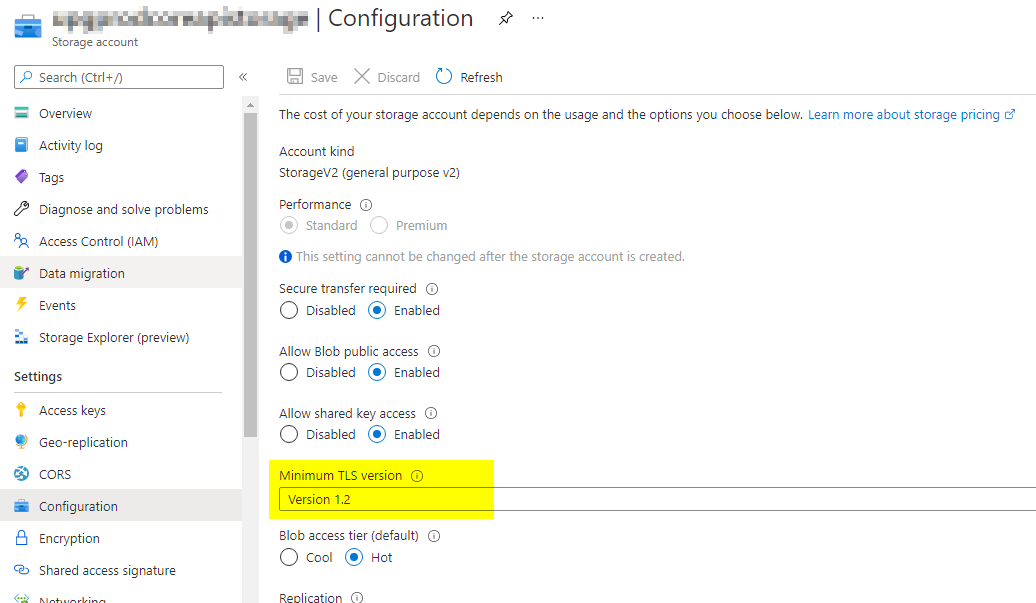
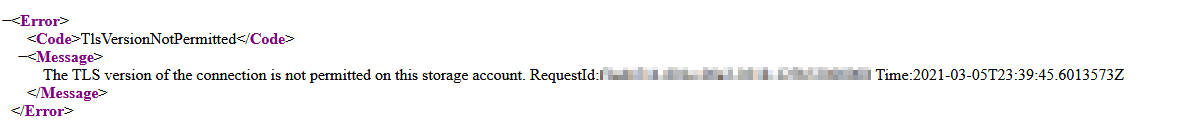
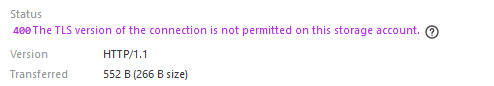
[System.Net.ServicePointManager]::SecurityProtocol = [System.Net.SecurityProtocolType]::Tls;. Also got a grade capped at B on ssllabs.com due to TLS 1.0/1.1 support. – Whispering