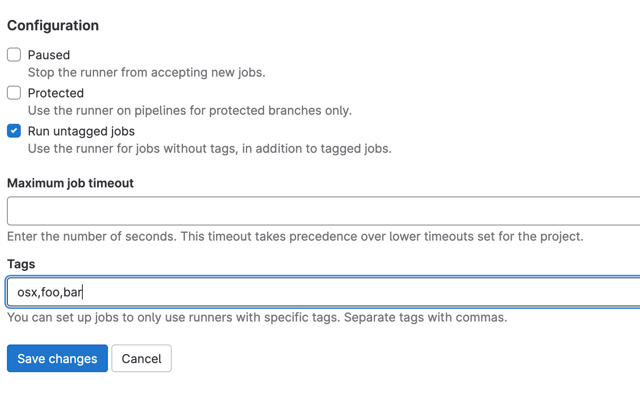The documentation specifies how to set tags on the job side so it only runs on runners equipped with the right tags:
osx job:
stage: build
tags:
- osx
script:
- echo "Hello, $USER!"
However, I couldn't find how to set these tags on the runner itself. With the previous example, how can I set "osx" as a tag on my runner?