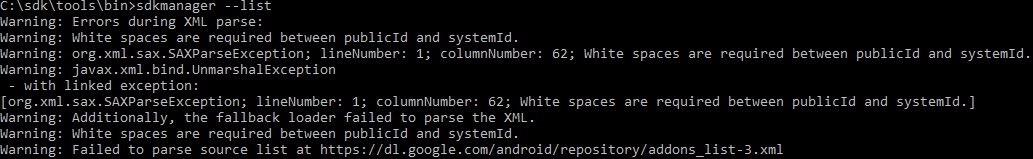There is a common problem in using android sdk manager but there isn't any solution for this problem all over the web even in the stackoverflow:
for updating components of android sdk I write in the command prompt:
C:\sdk\tools\bin>sdkmanager --list
the erros that appear are these:
Warning: Errors during XML parse:
Warning: White spaces are required between publicId and systemId.
Warning: org.xml.sax.SAXParseException; lineNumber: 1; columnNumber: 62; White spaces are required between publicId and systemId.
Warning: javax.xml.bind.UnmarshalException
- with linked exception:
[org.xml.sax.SAXParseException; lineNumber: 1; columnNumber: 62; White spaces are required between publicId and systemId.]
Warning: Additionally, the fallback loader failed to parse the XML.
Warning: White spaces are required between publicId and systemId.
Warning: Failed to parse source list at https://dl.google.com/android/repository/addons_list-3.xml
Please everyone who have experienced the same problem or everyone who know the solution, help this problem be solved.