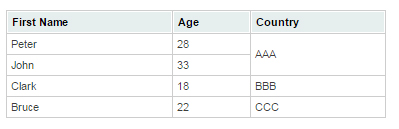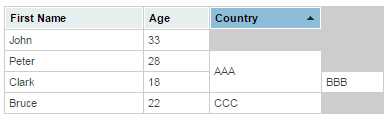I'm using jQuery tablesorter on my table. Without rowspan, the table sorts fine, but when I add rowspan, the sorting destroys my table layout.
Here's some sample code:
<table cellspacing="1" class="tablesorter">
<thead>
<tr>
<th>First Name</th>
<th>Age</th>
<th>Country</th>
</tr>
</thead>
<tbody>
<tr>
<td>Peter</td>
<td>28</td>
<td rowspan="2" style="vertical-align:middle">AAA</td>
</tr>
<tr>
<td>John</td>
<td>33</td>
</tr>
<tr>
<td>Clark</td>
<td>18</td>
<td>BBB</td>
</tr>
<tr>
<td>Bruce</td>
<td>22</td>
<td>CCC</td>
</tr>
</tbody>
</table>
$(".tablesorter").tablesorter({});
Without clicking sort, my table looks like this:
When I click on country header, the table gets really garbledL