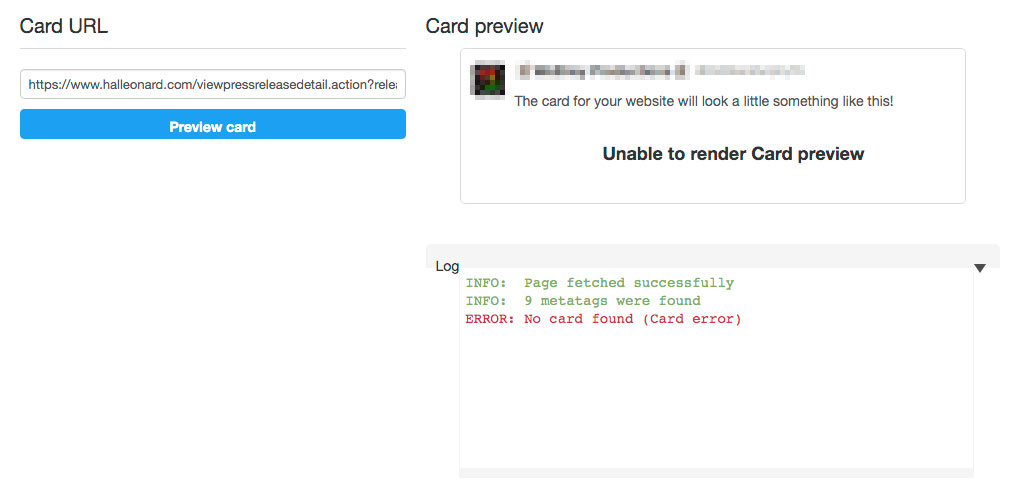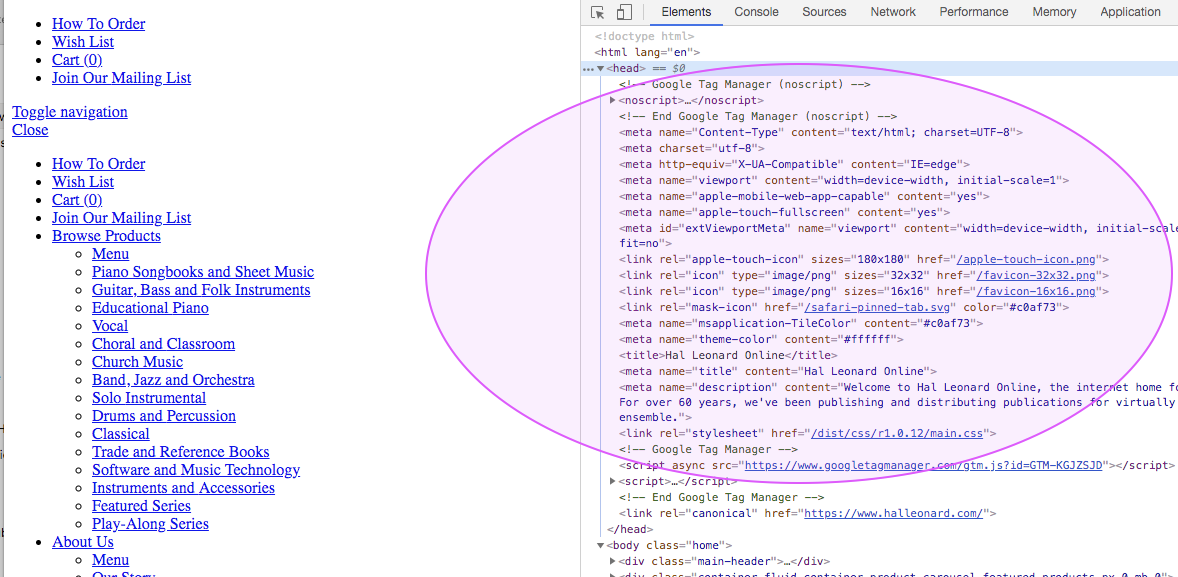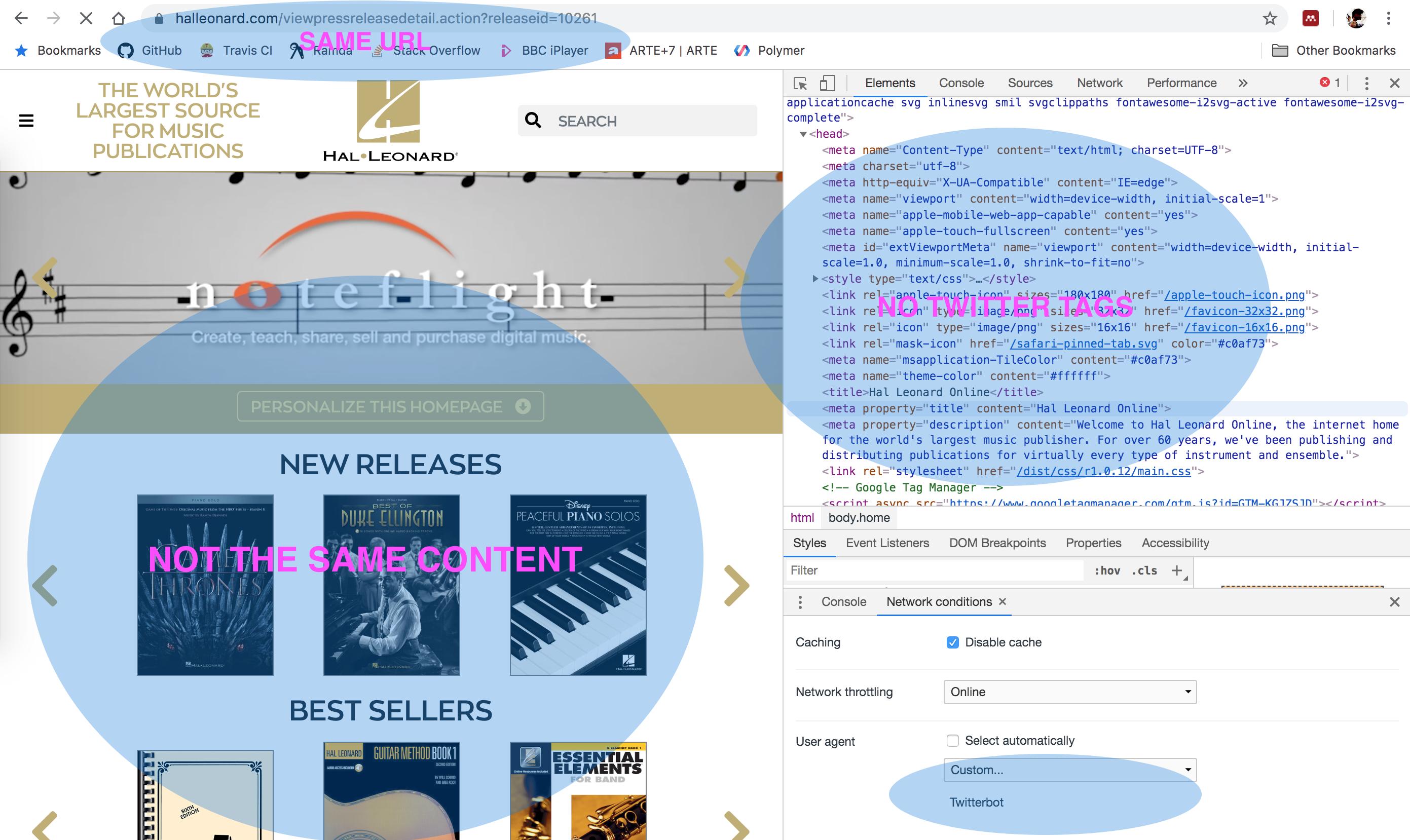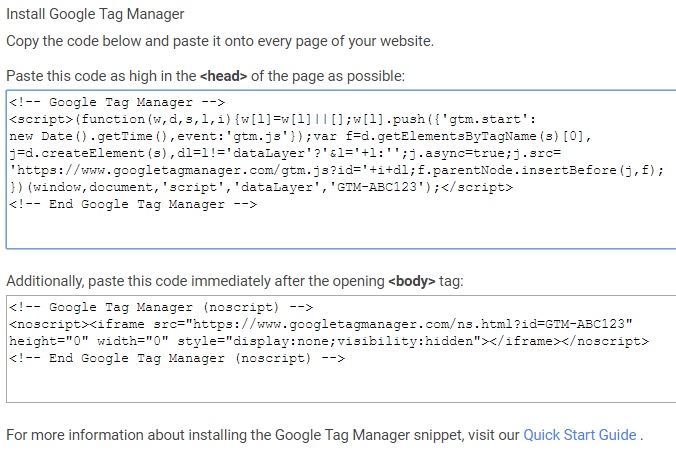URL in question: https://www.halleonard.com/viewpressreleasedetail.action?releaseid=10261
When you view the source in a browser and in Developer Tools, you can see all of the meta tags for Open Graph and Twitter. I have checked the Facebook Debugger and, aside from a few canonical issues, I'm fairly happy with the results.
I also plugged the above URL into a third-party Open Graph Debugger: http://debug.iframely.com/ and all of the tags for Open Graph, Twitter and even other all come back positive.
Why is is that Twitter's Card Validator is coming back with a
INFO: Page fetched successfully
INFO: 9 metatags were found
ERROR: No card found (Card error)
Any insight on how I get Twitter to display properly?