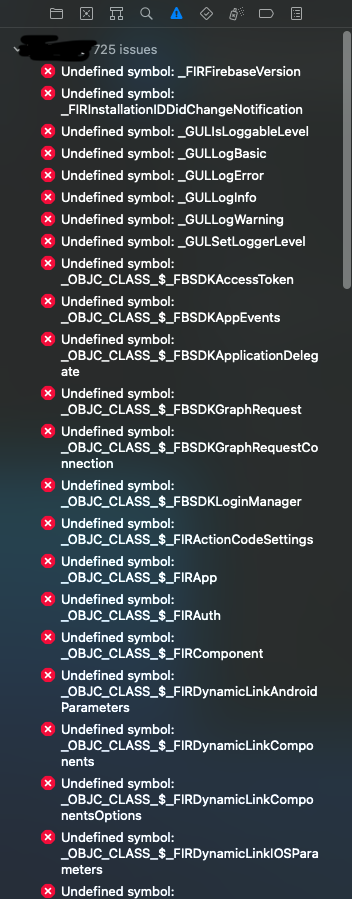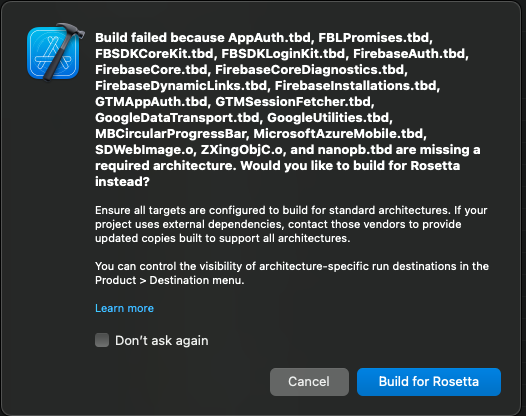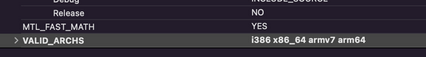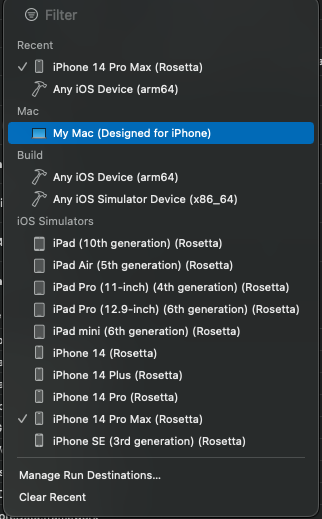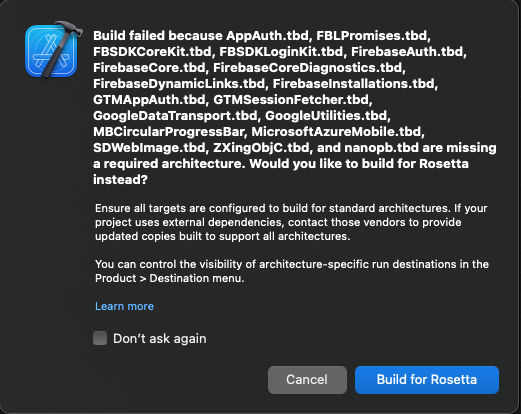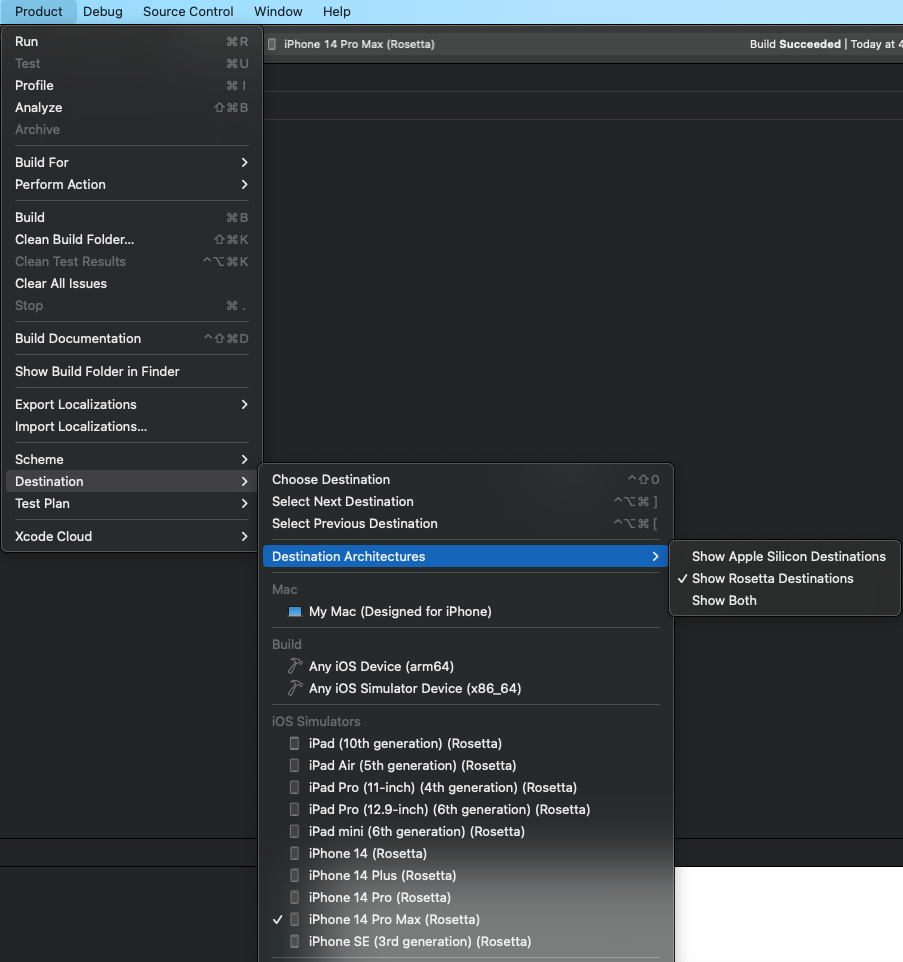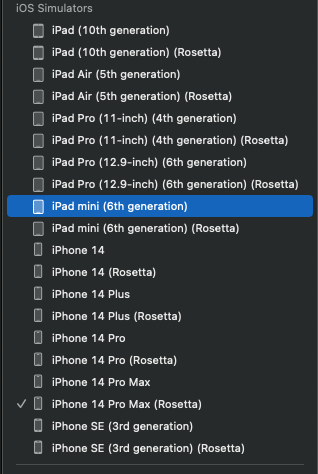In M1 Machine Ventura 13.3 - installed Xcode 14.3 and try to build the existing project.
On build getting an error with UnDefined Symbol on all Pods framework.
On the Xcode14.3 release notes I read that in the deprecated section, it does not support the rosetta config any more, previously in Xcode 14.2 I enabled build with the rosetta option and it's successfully built.
So I revert to old XCode 14.2 to release my pending project for the deliverable. In that case, the build with the simulator gets the same issue even if the rosetta option enables but in the device, it's built successfully.
On the next day I try with Xcode 14.3 as a separate application downloaded from apple downloads. When build the project i receive an error as Missing file libarclite_iphoneos.a (Xcode 14.3)
On google, need to update pod library to latest OS target as 11.0
post_install do |installer| installer.generated_projects.each do |project| project.targets.each do |target| target.build_configurations.each do |config| config.build_settings['IPHONEOS_DEPLOYMENT_TARGET'] = '11.0' end end end end
Close the project and run pod install in the terminal.
After pod installation, start to build the project again and received an error in the popup window as below.
Upon clicking learn more it redirects to https://developer.apple.com/documentation/technotes/tn3117-resolving-build-errors-for-apple-silicon
I updated the architecture in the build settings as mentioned in the link. Attached is the VALID_ARCHS screenshot
When running the project again with the same error popup window, this time I click on Build for Rosetta option, and the project successfully build. The Simulator's name changed to Rosetta.
now app successfully build and run in the iOS 16.4 simulator.
How do I work my app in an M1 machine without building with Rosetta? Is right to build an app with Rosetta in 14.3?