I have fought with this issue myself and while the accepted answer is correct, I though I could give a more "complete" answer, with working code.
Reproducing the problem
The following code (In C++, sorry) reproduces your issue:
#include <array>
#include <gtkmm.h>
class ResizableWindow : public Gtk::Window
{
public:
ResizableWindow()
: m_toggle{"Toggle"}
, m_currentImageIndex{0}
{
m_files[0] = "small.png";
m_files[1] = "large.png";
// Setup window layout:
m_layout.attach(*Gtk::manage(new Gtk::Image(m_files[m_currentImageIndex])), 0, 0, 1, 1);
m_layout.attach(m_toggle, 0, 1, 1, 1);
add(m_layout);
// Set up signal handlers:
m_toggle.signal_clicked().connect([this](){OnToggle();});
}
private:
void OnToggle()
{
// Switch image file:
if(m_currentImageIndex == 0)
{
m_currentImageIndex = 1;
}
else
{
m_currentImageIndex = 0;
}
// Load new image.
Gtk::Widget* child = m_layout.get_child_at(0, 0);
Gtk::Image* currentImage = dynamic_cast<Gtk::Image*>(child);
currentImage->set(m_files[m_currentImageIndex]);
}
Gtk::Grid m_layout;
Gtk::Button m_toggle;
std::array<std::string, 2> m_files;
size_t m_currentImageIndex;
};
int main (int argc, char* argv[])
{
auto app = Gtk::Application::create(argc, argv, "so.question.q8903140");
ResizableWindow w;
w.show_all();
return app->run(w);
}
The Toggle button changes the underlying images. Both are the same image, but with different sizes. Notice that, As you already mentionned, when toggling for the first time (small --> large), the window resizes appropriately. However, when toggling a second time (large --> small), the image is resized, but not the window, leaving extra space around the image:
![enter image description here]()
Weird, I know...
Solution
To solve the issue, one needs to call the resize method. So the Toggle handler would become:
void OnToggle()
{
if(m_currentImageIndex == 0)
{
m_currentImageIndex = 1;
}
else
{
m_currentImageIndex = 0;
}
Gtk::Widget* child = m_layout.get_child_at(0, 0);
Gtk::Image* currentImage = dynamic_cast<Gtk::Image*>(child);
currentImage->set(m_files[m_currentImageIndex]);
// Resize window:
resize(1, 1);
}
Note that resize was called with dimensions 1x1 (smallest possible dimensions). Gtkmm will resize the window following geometry constraints automatically from there.

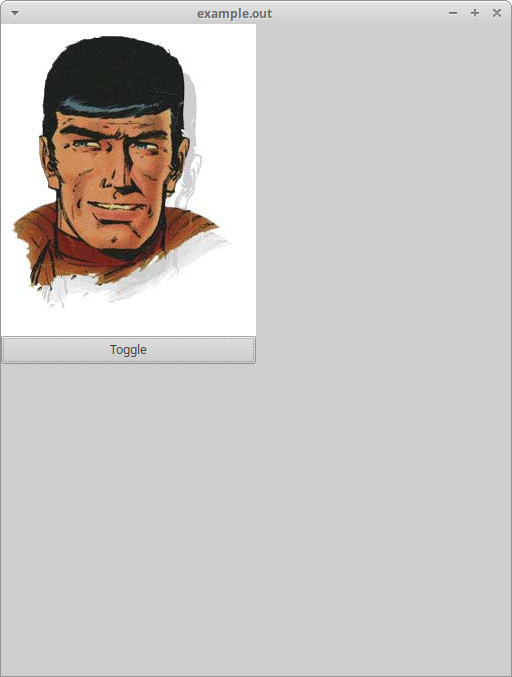
Gtk::ListBoxleaves the window to large). – Epicardium