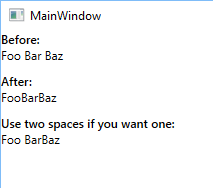I ported Pieter's attached property to WPF (I think it's for UWP).
Example:
<StackPanel>
<TextBlock Text="Before:" FontWeight="SemiBold"/>
<TextBlock>
Foo
<Run Text="Bar"/>
<Run>Baz</Run>
</TextBlock>
<TextBlock Text="After:" FontWeight="SemiBold" Margin="0,10,0,0"/>
<TextBlock local:TextBlockHelper.TrimRuns="True">
Foo
<Run Text="Bar"/>
<Run>Baz</Run>
</TextBlock>
<TextBlock Text="Use two spaces if you want one:" FontWeight="SemiBold" Margin="0,10,0,0"/>
<TextBlock local:TextBlockHelper.TrimRuns="True">
Foo
<Run Text=" Bar"/>
<Run>Baz</Run>
</TextBlock>
</StackPanel>
![screenshot]()
using System;
using System.Linq;
using System.Text.RegularExpressions;
using System.Windows;
using System.Windows.Controls;
using System.Windows.Documents;
public class TextBlockHelper
{
public static bool GetTrimRuns(TextBlock textBlock) => (bool)textBlock.GetValue(TrimRunsProperty);
public static void SetTrimRuns(TextBlock textBlock, bool value) => textBlock.SetValue(TrimRunsProperty, value);
public static readonly DependencyProperty TrimRunsProperty =
DependencyProperty.RegisterAttached("TrimRuns", typeof(bool), typeof(TextBlockHelper),
new PropertyMetadata(false, OnTrimRunsChanged));
private static void OnTrimRunsChanged(DependencyObject d, DependencyPropertyChangedEventArgs e)
{
var textBlock = d as TextBlock;
textBlock.Loaded += OnTextBlockLoaded;
}
static void OnTextBlockLoaded(object sender, EventArgs args)
{
var textBlock = sender as TextBlock;
textBlock.Loaded -= OnTextBlockLoaded;
var runs = textBlock.Inlines.OfType<Run>().ToList();
foreach (var run in runs)
run.Text = TrimOne(run.Text);
}
private static string TrimOne(string text)
{
if (text.FirstOrDefault() == ' ')
text = text.Substring(1);
if (text.LastOrDefault() == ' ')
text = text.Substring(0, text.Length - 1);
return text;
}
}