Following on from my earlier question, my goal is to detect DTMF tones in a WAV file from C#. However, I'm really struggling to understand how this can be done.
I understand the DTMF uses a combination of frequencies, and a Goertzel algorithm can be used ... somehow. I've grabbed a Goertzel code snippet and I've tried shoving a .WAV file into it (using NAudio to read the file, which is a 8KHz mono 16-bit PCM WAV):
using (WaveFileReader reader = new WaveFileReader(@"dtmftest_w.wav"))
{
byte[] buffer = new byte[reader.Length];
int read = reader.Read(buffer, 0, buffer.Length);
short[] sampleBuffer = new short[read/2];
Buffer.BlockCopy(buffer, 0, sampleBuffer, 0, read/2);
Console.WriteLine(CalculateGoertzel(sampleBuffer,8000,16));
}
public static double CalculateGoertzel(short[] sample, double frequency, int samplerate)
{
double Skn, Skn1, Skn2;
Skn = Skn1 = Skn2 = 0;
for (int i = 0; i < sample.Length; i++)
{
Skn2 = Skn1;
Skn1 = Skn;
Skn = 2 * Math.Cos(2 * Math.PI * frequency / samplerate) * Skn1 - Skn2 + sample[i];
}
double WNk = Math.Exp(-2 * Math.PI * frequency / samplerate);
return 20 * Math.Log10(Math.Abs((Skn - WNk * Skn1)));
}
I know what I'm doing is wrong: I assume that I should iterate through the buffer, and only calculate the Goertzel value for a small chunk at a time - is this correct?
Secondly, I don't really understand what the output of the Goertzel method is telling me: I get a double (example: 210.985812) returned, but I don't know to equate that to the presence and value of a DTMF tone in the audio file.
I've searched everywhere for an answer, including the libraries referenced in this answer; unfortunately, the code here doesn't appear to work (as noted in the comments on the site). There is a commercial library offered by TAPIEx; I've tried their evaluation library and it does exactly what I need - but they're not responding to emails, which makes me wary about actually purchasing their product.
I'm very conscious that I'm looking for an answer when perhaps I don't know the exact question, but ultimately all I need is a way to find DTMF tones in a .WAV file. Am I on the right lines, and if not, can anyone point me in the right direction?
EDIT: Using @Abbondanza 's code as a basis, and on the (probably fundamentally wrong) assumption that I need to drip-feed small sections of the audio file in, I now have this (very rough, proof-of-concept only) code:
const short sampleSize = 160;
using (WaveFileReader reader = new WaveFileReader(@"\\mac\home\dtmftest.wav"))
{
byte[] buffer = new byte[reader.Length];
reader.Read(buffer, 0, buffer.Length);
int bufferPos = 0;
while (bufferPos < buffer.Length-(sampleSize*2))
{
short[] sampleBuffer = new short[sampleSize];
Buffer.BlockCopy(buffer, bufferPos, sampleBuffer, 0, sampleSize*2);
var frequencies = new[] {697.0, 770.0, 852.0, 941.0, 1209.0, 1336.0, 1477.0};
var powers = frequencies.Select(f => new
{
Frequency = f,
Power = CalculateGoertzel(sampleBuffer, f, 8000)
});
const double AdjustmentFactor = 1.05;
var adjustedMeanPower = AdjustmentFactor*powers.Average(result => result.Power);
var sortedPowers = powers.OrderByDescending(result => result.Power);
var highestPowers = sortedPowers.Take(2).ToList();
float seconds = bufferPos / (float)16000;
if (highestPowers.All(result => result.Power > adjustedMeanPower))
{
// Use highestPowers[0].Frequency and highestPowers[1].Frequency to
// classify the detected DTMF tone.
switch (Convert.ToInt32(highestPowers[0].Frequency))
{
case 1209:
switch (Convert.ToInt32(highestPowers[1].Frequency))
{
case 697:
Console.WriteLine("1 pressed at " + bufferPos + " (" + seconds + "s)");
break;
case 770:
Console.WriteLine("4 pressed at " + bufferPos + " (" + seconds + "s)");
break;
case 852:
Console.WriteLine("7 pressed at " + bufferPos + " (" + seconds + "s)");
break;
case 941:
Console.WriteLine("* pressed at " + bufferPos);
break;
}
break;
case 1336:
switch (Convert.ToInt32(highestPowers[1].Frequency))
{
case 697:
Console.WriteLine("2 pressed at " + bufferPos + " (" + seconds + "s)");
break;
case 770:
Console.WriteLine("5 pressed at " + bufferPos + " (" + seconds + "s)");
break;
case 852:
Console.WriteLine("8 pressed at " + bufferPos + " (" + seconds + "s)");
break;
case 941:
Console.WriteLine("0 pressed at " + bufferPos + " (" + seconds + "s)");
break;
}
break;
case 1477:
switch (Convert.ToInt32(highestPowers[1].Frequency))
{
case 697:
Console.WriteLine("3 pressed at " + bufferPos + " (" + seconds + "s)");
break;
case 770:
Console.WriteLine("6 pressed at " + bufferPos + " (" + seconds + "s)");
break;
case 852:
Console.WriteLine("9 pressed at " + bufferPos + " (" + seconds + "s)");
break;
case 941:
Console.WriteLine("# pressed at " + bufferPos + " (" + seconds + "s)");
break;
}
break;
}
}
else
{
Console.WriteLine("No DTMF at " + bufferPos + " (" + seconds + "s)");
}
bufferPos = bufferPos + (sampleSize*2);
}
This is the sample file as viewed in Audacity; I've added in the DTMF keypresses that were pressed-
and ... it almost works. From the file above, I shouldn't see any DTMF until almost exactly 3 seconds in, however, my code reports:
9 pressed at 1920 (0.12s)
1 pressed at 2880 (0.18s)
* pressed at 3200
1 pressed at 5120 (0.32s)
1 pressed at 5440 (0.34s)
7 pressed at 5760 (0.36s)
7 pressed at 6080 (0.38s)
7 pressed at 6720 (0.42s)
5 pressed at 7040 (0.44s)
7 pressed at 7360 (0.46s)
7 pressed at 7680 (0.48s)
1 pressed at 8000 (0.5s)
7 pressed at 8320 (0.52s)
... until it gets to 3 seconds, and THEN it starts to settle down to the correct answer: that 1 was pressed:
7 pressed at 40000 (2.5s)
# pressed at 43840 (2.74s)
No DTMF at 44800 (2.8s)
1 pressed at 45120 (2.82s)
1 pressed at 45440 (2.84s)
1 pressed at 46080 (2.88s)
1 pressed at 46720 (2.92s)
4 pressed at 47040 (2.94s)
1 pressed at 47360 (2.96s)
1 pressed at 47680 (2.98s)
1 pressed at 48000 (3s)
1 pressed at 48960 (3.06s)
4 pressed at 49600 (3.1s)
1 pressed at 49920 (3.12s)
1 pressed at 50560 (3.16s)
1 pressed at 51520 (3.22s)
1 pressed at 52160 (3.26s)
4 pressed at 52480 (3.28s)
If I bump up the AdjustmentFactor beyond 1.2, I get very little detection at all.
I sense that I'm almost there, but can anyone see what it is I'm missing?
EDIT2: The test file above is available here. The adjustedMeanPower in the example above is 47.6660450354638, and the powers are:

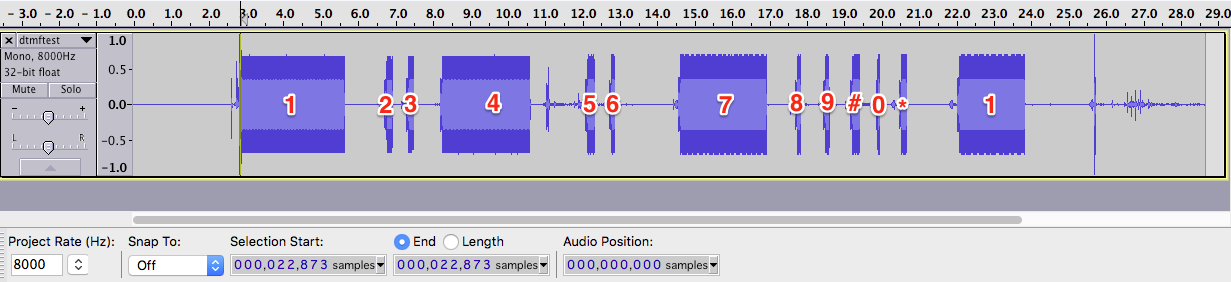
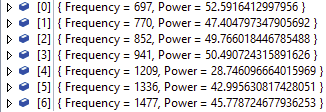
powersand the value ofadjustedMeanPowerto your debug output? Also, out of curiosity, I'd like to fiddle around with that problem a bit. Is there a way you can make your test WAV file accessible to me? – Grissom