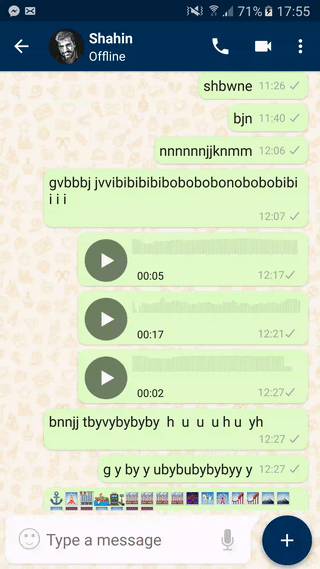How can i give a slide down animation like this :
<set xmlns:android="http://schemas.android.com/apk/res/android" >
<translate
android:duration="1000"
android:fromYDelta="0"
android:toYDelta="100%" />
</set>
for " Option Menu " Opening .like this animation :