In a redesign of our CRM, we have a need to modularize our workflow. Due to the various activities and campaigns that we process, I have a need to create a master case with a one-to-many relationship to various case items. However, each case item needs to have its own associated data.
The current design that I have involves a set of tables:
- Cases
- Case_Calls
- Case_Emails
- etc...
We have about a dozen different items in total.
I'm trying to figure out a good way to organize my form to accommodate these varying workflows. The ideal workflow might involve adding multiple items to a case during a given interaction, so I need a sane way to handle them within the same form.
Originally, everything was text-templated and added to a single "Long Text" field. This made it very difficult to filter data or run reports, so it's not very useful to us.
The next iteration involved a Tab Control, with a different tab for each case item. However this causes behavioral problems, and it doesn't gracefully handle the number of different item types that I'm looking for; wherein the additional tabs cause a need for horizontal scrolling that just pisses everyone off.
So now I'm at a loss. How can this be best designed for ease of use?
Edit: As suggested, here are some screenshots of the current (broken) iteration:


It is broken in the sense that each tab contains a subform, but there is no guarantee that a Case is created before the subform record is created. There is also no straightforward way to enforce a create-only workflow this way.

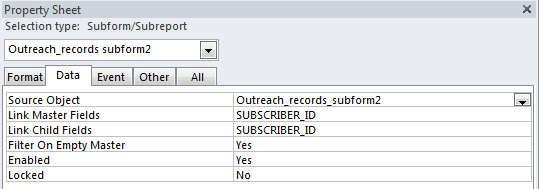
However this causes behavioral problems, and it doesn't gracefully handle the number of different item types that I'm looking for; wherein the additional tabs cause a need for horizontal scrolling that just pisses everyone off." – Hospitable